Solution
You can select the size of photos by choosing the aspect ratio. You can select [ 


1. Turn on the camcorder.
2. Touch [ 
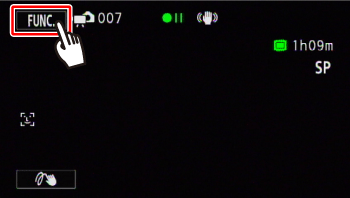
3. Selecting Photo Size.
3-1. Touch [MENU] -⋗ [ 
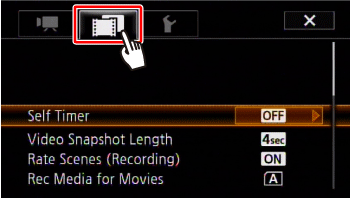
3-2. Drag your finger up and down bring [Photo Aspect Ratio] into the orange selection bar, and then touch the orange frame on the right.
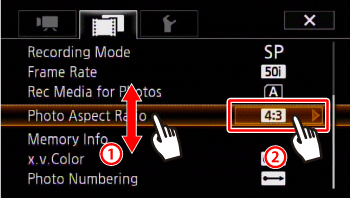
3-3. Touch the desired photo size (aspect ratio).
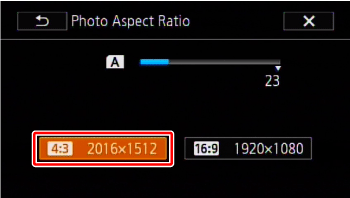
4. Touch [ 
Caution
The actual number of photos that can be recorded will vary depending on the subject and shooting conditions.
The camcorder retains the last setting used even if you set the camcorder to ⋖AUTO⋗ mode.






