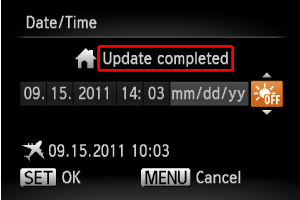Solution
The date and time for the set time zones will be automatically updated when the camera receives a GPS satellite signal.
Before using the GPS function, make sure to correctly set the date/time and your home time zone.
Set [Time Update] to [On].
Select the ⋖

If the [GPS] item in the [GPS Settings] area of the menu is set to [Off], this setting cannot be made. Please make sure it is set to [On].
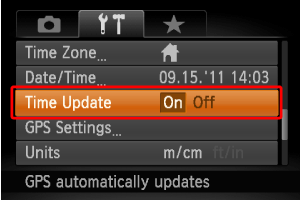
Caution
If the camera's time and date were automatically updated, [Update completed] will appear on the [Date/Time] area of the menu. Additionally, [Time Update: On] will appear if the signal has not yet been received from a GPS satellite.
If [Time Update] is set to [On], the date/time will automatically update, and you cannot change the date and time from the Date/Time screen.