Solution
This section explains how to erase images.
Caution
Please note that erased images cannot be recovered. Please check carefully before erasing them.
1. Press the ⋖Playback⋗ (
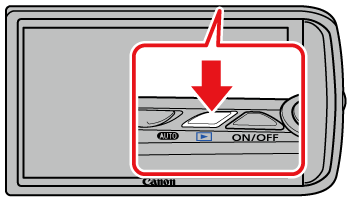
2. Drag the screen across from left to right to choose the images you want to erase.
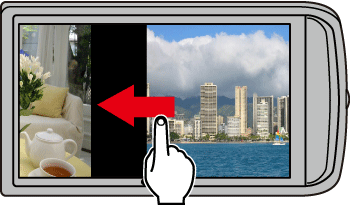
3. Touch [FUNC.] (
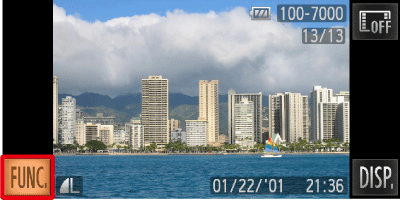
4. The following screen appears.

Drag the screen up or down to touch [Erase] (
5. The following screen appears.
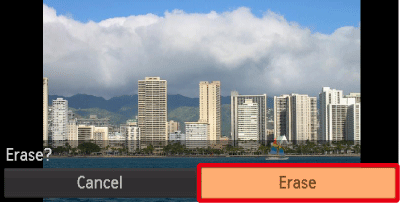
Touch [Erase].






