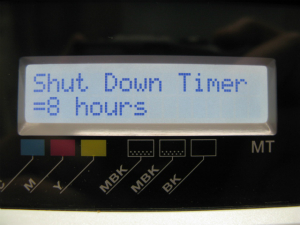Solution
Models and Firmware VersionHow to change the setup time (Large panel)
How to change the setup time (Small panel)
[Cause]
Shutdown timer is set other than [off].
After the printer goes into Sleep Mode, power will be turned off automatically when the situation that the printer is not operated continues until the time being set in advance by operation panel.
When the firmware was updated to the following versions, set value of shutdown timer will be automatically set to 8 hours.
[Setup time]
off /5 min. /10 min. /30 min. /1 hour /4 hours /8 hours* /12 hours
* Factory default setting/Initial value after updating version of firmware
Models and Firmware Version
| Model Name | Firmware Ver. |
| iPF9400 | 1.03 or later |
| iPF9400S | 1.01 or later |
| iPF8400 | 1.07 or later |
| iPF8300 | 1.26 or later |
| iPF8300S | 1.07 or later |
| iPF825 | 1.08 or later |
| iPF815 | 1.08 or later |
| iPF755 | 1.30 or later |
| iPF750 | 1.30 or later |
| iPF6450 | 1.08 or later |
| iPF6400 | 1.08 or later |
| iPF6300S | 1.06 or later |
| iPF655 | 1.30 or later |
| iPF650 | 1.30 or later |
| iPF610 | 1.41 or later |
| iPF605 | 1.07 or later |
| iPF5100 | 1.43 or later |
| iPF510 | 1.41 or later |
How to change the setup time (Large panel)
Please follow the procedures listed below.
1. On the Tab Selection screen of the Control Panel, press 

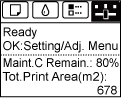
Caution
2. Press

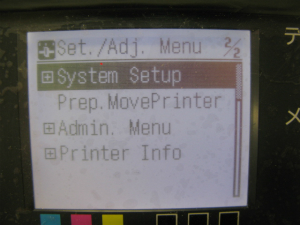
3.Press 

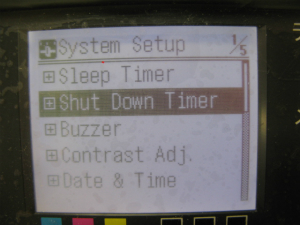
4. Press 

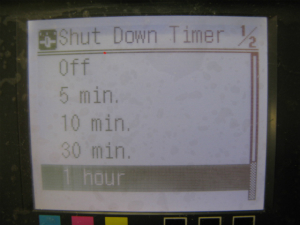
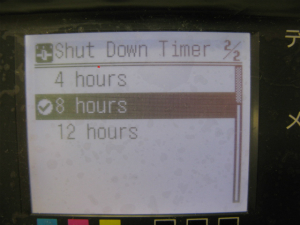
How to change the setup time (Small panel)
1. Press the [Menu] button and [MAIN MENU] will be displayed.
2. Press 


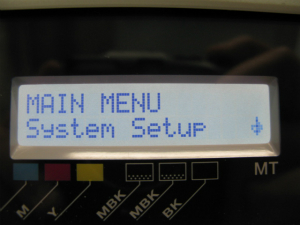
3.Press 


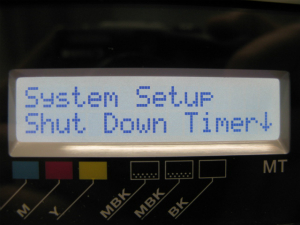
4.Press