Solution
Connect the camera to the printer and print directly from the camera.
Caution
1. Connect the camera to the printer.
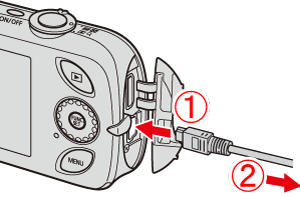


2. Turn the printer's power on.
3. Press the ⋖Playback⋗ (
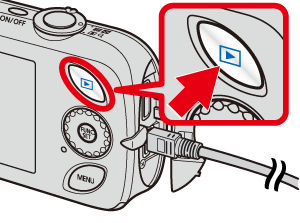
4. Operate the ⋖directional buttons⋗ left or right to display an image to print on the LCD monitor.
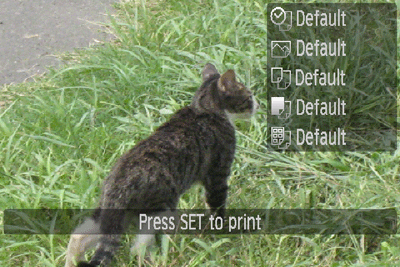
Press the ⋖FUNC./SET⋗ (
5. The following screen appears.

Make sure that the [Print] (

6. The screen for specifying the print settings appears.
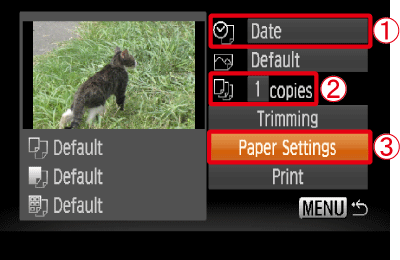




7. The screen for setting the paper size appears.
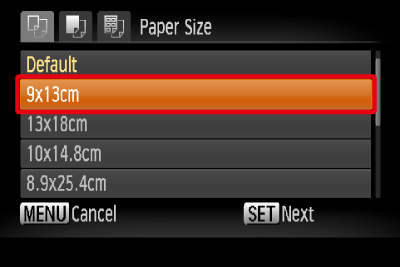
Operate the ⋖directional buttons⋗ up or down to select the paper size, then press the camera's ⋖FUNC./SET⋗ (
8. The screen for setting the paper type appears.
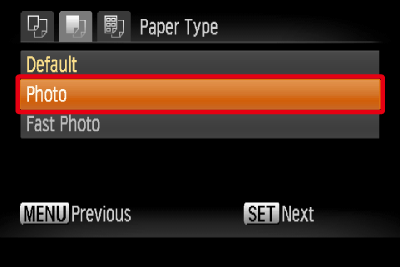
Operate the ⋖directional buttons⋗ up or down to select the paper type, and then press the camera's ⋖FUNC./SET⋗ (
9. The layout (border) settings screen appears.
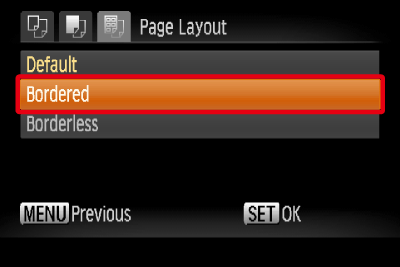
Operate the ⋖directional buttons⋗ up or down to select the layout type, and then press the camera's ⋖FUNC./SET⋗ (
10. Return to the print setting screen.










