When recording in dark surroundings, the camcorder will automatically increase the gain to try to get a brighter picture. By setting a maximum gain value, you can limit the amount of noise in the picture and keep a darker look. This function can only be used when the shooting mode is set to P, Tv or Av.
Caution
The AGC limit cannot be set in the following cases:
Setting the Automatic Gain Control (AGC) Limit
1. Set the mode switch to 

2. Set the power switch to CAMERA.
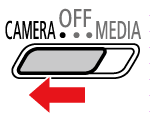
3. Touch [FUNC] on the shooting screen.
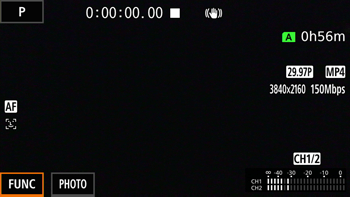
4. Select [ 
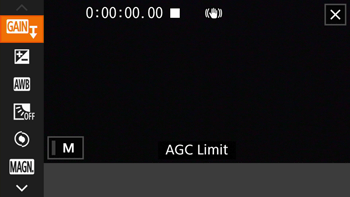
5. Select [ 
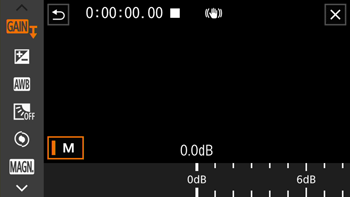
Caution
Select [ 
6. Drag your finger along the dial to set the desired maximum gain value.
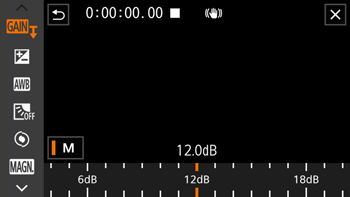
Caution
 Wide DR ], the lowest AGC limit that can be set will be 9.0 dB.
Wide DR ], the lowest AGC limit that can be set will be 9.0 dB.7. Select [ 
 and the maximum gain value will appear on the left of the screen.
and the maximum gain value will appear on the left of the screen.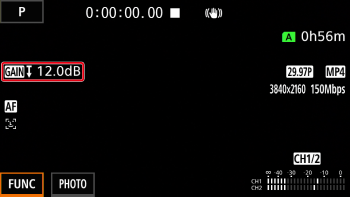
Caution
If you set the CUSTOM dial’s function to [ 







