Solution
The printer driver will be provided by Microsoft Windows Update.
Therefore, the printer driver cannot be installed without connecting your computer to the Internet at the installation, and the printer is categorized as "Other devices" in the Device Manager.
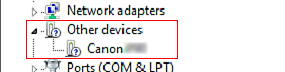
Solution
Follow the procedures below to install the printer driver.
Caution
Be sure to connect your computer to the Internet.
1. Connect the device with your computer, then turn the device ON.
2. Select Start, then open Devices and Printers.
3. Right-click the icon of the device you could not install the printer driver, then select Troubleshoot.
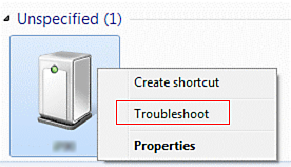
4. After you confirm that the printer driver for the device you want to use is not installed, select Apply this fix.
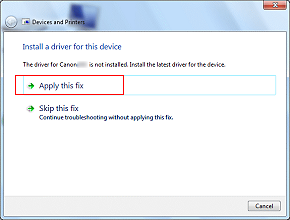
Caution
When the printer driver or MP Driver included in the OS, as the Effects tab is not displayed, you cannot use functions such as "VIVID Photo," "Simulate Illustratio ," "Monochrome Effects," and etc.
Additionally install Add-On module.






