The receive mode determines how the machine responds to incoming faxes and voice calls.
Select the mode that most suits your needs.
About the Receive Mode
Receives faxes automatically. When you use only the fax function, select this mode without connecting an external telephone.
When Receiving FAX: The machine receives faxes automatically.
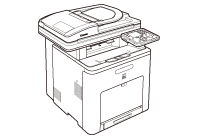
When Receiving VOICE CALL: The machine does not respond.
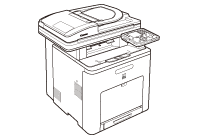
Automatically switches between fax calls and voice calls. The machine receives faxes automatically and rings for voice calls.
When Receiving FAX: The machine receives faxes automatically.
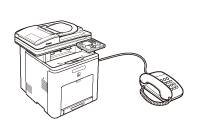
When Receiving VOICE CALL: The machine rings. Answer the call.
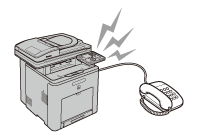
Receives faxes automatically and routes voice calls to the telephone with built-in answering machine.
When Receiving FAX: The telephone with built-in answering machine rings and the machine receives faxes automatically.
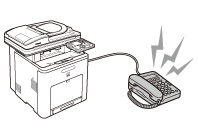
When Receiving VOICE CALL: The telephone with built-in answering machine rings and records voice messages.
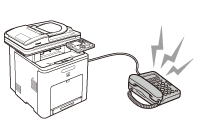
Rings for every call, whether it is a fax call or a voice call. For a fax call, you have to manually activate the machine to receive the fax.
When Receiving FAX: The external phone rings. To receive the fax, pick up the receiver then select ⋖Send/Fax⋗ → ⋖Enter Fax (New)⋗ → ⋖RX Start⋗. Alternatively, you can use the remote reception function through the external telephone.
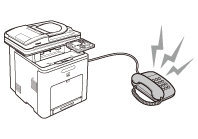
When Receiving VOICE CALL: The external telephone rings. Answer the call.
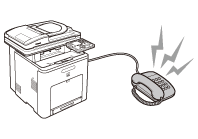
Selecting the Receive Mode
Your machine provides several methods for receiving fax documents. You can receive documents automatically or manually. Follow the chart below to choose the fax receive mode that best suits your needs.
The default setting is ⋖Auto RX⋗.
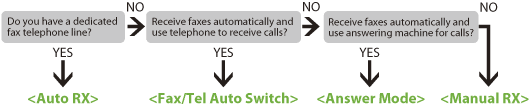
Setting the Receive Mode
Select the fax receive mode to suite your needs.
The default setting is ⋖Auto RX⋗.
1. Press 
2. Press the right Any key to select ⋖Additional Func.⋗.
3. Use [ 


4. Use [ 


5. Use [ 


6. Use [ 


7. Use [ 


For ⋖Fax/Tel Auto Switch⋗, you can specify optional settings. If you want to specify the optional settings, press [OK] again.






