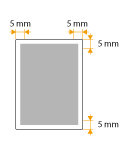Solution
Supported Document TypesScan Area
Supported Paper Sizes
Paper Type and Paper Source Capacity
Printable Area
Supported Document Types
| Platen Glass | Feeder | |
| Type | Plain paper/Heavy paper/Photograph/Small documents (for example, index cards)/Special types of paper (for example, tracing paper, transparencies, etc.)/Booklet (Up to 24 mm thickness) | Plain paper (one-page document/Multi-page documents of the same size, thickness and weight) |
| Size (W x L) | Up to 216 x 297 mm | MF229dw - Maximum size: 216 x 356 mm - Minimum size: 140 x 127 mm MF226dn / MF217w / MF215 - Maximum size: 216 x 356 mm - Minimum size: 148 x 105 mm |
| Weight | Up to 2 kg | 1-sided documents - 50 to 105 g/㎡ 2-sided documents - 60 to 105 g/㎡ |
| Paper Capacity | 1 sheet | MF229dw - Up to 50 sheets (A4, 80 g/㎡) MF226dn / MF217w / MF215 - Up to 35 sheets (A4, 80 g/㎡) |
Scan Area
The shaded areas in the table below indicate the scan area of the document. Make sure that text and images in your documents fit within the shaded area. The scan area varies depending on the function used and where documents are placed (in the feeder or on the platen glass).
| Platen Glass | Feeder | |
| Copy | 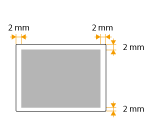  The scan area for copying may differ from the printable area. | 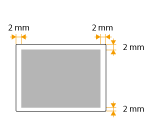  The scan area for copying may differ from the printable area. |
| Fax | 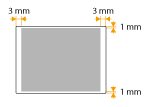 | 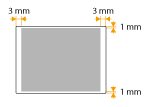 |
| Scan | 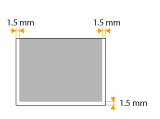 | 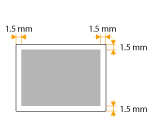 |
Supported Paper Sizes
Paper sizes that can be loaded in the paper drawer, and the manual feed slot are listed below.
A4 (210 x 297 mm)*1 *2
B5 (182 x 257 mm)
A5 (148 x 210 mm)
Legal (216 x 356 mm)*1
Letter (216 x 279 mm)*1 *2
Statement (140 x 216 mm)
Executive (184 x 267 mm)
Officio (216 x 318 mm)*1
B-officio (216 x 355 mm)*1
M-officio (216 x 341 mm)*1
Government - Letter (203 x 267 mm)
Government - Legal (203 x 330 mm)
Foolscap (216 x 330 mm)*1
Australian-foolscap (206 x 338 mm)
Indian-Legal (215 x 345 mm)*1
Envelope COM10 (104.7 x 241.3 mm)
Envelope Monarch (98.4 x 190.5 mm)*3
Envelope C5 (162 x 229 mm)
Envelope DL (110 x 220 mm)
Index Card (76 x 127 mm)*3
Custom Paper Size*4
*1 Only in MF229dw / MF226dn, automatic 2-sided printing is available without replacing paper.
*2 The machine can print received fax documents.
*3 You can load Envelope Monarch and Index Card only in the manual feed slot.
*4 Custom paper size of 76.2 to 216 mm in width and 210 to 356 mm in length can be loaded in the paper drawer. Custom paper size of 76.2 to 216 mm in width and 127 to 356 mm in length can be loaded in the manual feed slot.
Caution
The default paper size of the machine is set to Letter. Change the paper size setting when using a different size of paper.
Paper Type and Paper Source Capacity
Chlorine-free paper can be used with this machine.
| Paper Type | Paper Capacity for Paper Drawer | Paper Capacity for Manual Feed Slot | |
| Plain paper*1 | 60 to 80 g/㎡ | 250 sheets | 1 sheet |
| 80 to 90 g/㎡ | 170 sheets | 1 sheet | |
| Heavy paper*2 | 90 to 105 g/㎡ | 170 sheets | 1 sheet |
| 105 to 163 g/㎡ | 100 sheets | 1 sheet | |
| Recycled paper*1 | 60 to 80 g/㎡ | 250 sheets | 1 sheet |
| 80 to 90 g/㎡ | 170 sheets | 1 sheet | |
| Color paper*1 | 60 to 80 g/㎡ | 250 sheets | 1 sheet |
| 80 to 90 g/㎡ | 170 sheets | 1 sheet | |
| Bond paper*3 | 60 to 163 g/㎡ | 100 sheets | 1 sheet |
| Transparency*4 | 50 sheets | 1 sheet | |
| Label | 100 sheets | 1 sheet | |
| Envelope | 20 sheets | 1 sheet | |
*1 Only in MF229dw / MF226dn, automatic 2-sided printing is available without replacing paper.
*2 Only in MF229dw / MF226dn, automatic 2-sided printing is available for heavy paper 1 (90 to 120 g/㎡).
*3 Only in MF229dw / MF226dn, automatic 2-sided printing is available for bond paper 1 (60 to 90 g/㎡) and bond paper 2 (90 to 120 g/㎡).
*4 Use laser printer transparencies.
Caution
Do not use the following types of paper:
Paper handling and storage
Caution
When printing on paper that has absorbed moisture
Printable Area
The shaded areas in the image below indicate the printable area of the document.