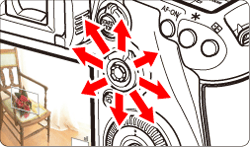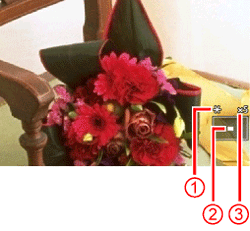If you are shooting subjects that are difficult to autofocus, or if you want to achieve precise focus on the magnified Live View image, you can use the MF (manual focus) mode to focus manually.
Manual Focus during Viewfinder Shooting
1. Set the camera's power switch to ⋖ON⋗.
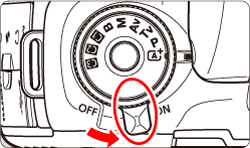
2. Set the lens’s focus mode switch to ⋖MF⋗.
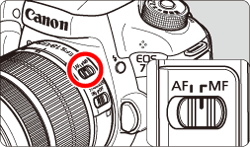
⋖ M FOCUS ⋗ will be displayed on the LCD panel.
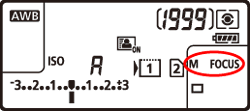
3. Focus by turning the lens’s focusing ring (
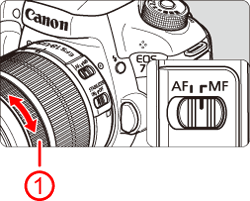
4. Shoot
Caution
 ⋗will light up when focus is achieved.
⋗will light up when focus is achieved. ⋗ will light up.
⋗ will light up.Manual Focus during Viewfinder Shooting
1. Set the Live View shooting/ Movie shooting switch to ⋖
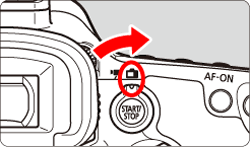
2. Press the ⋖
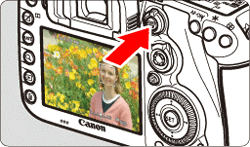
3. Set the lens’s focus mode switch to ⋖MF⋗.
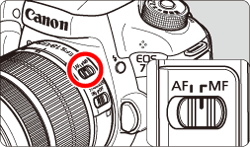
4. Turn the lens’s focusing ring (
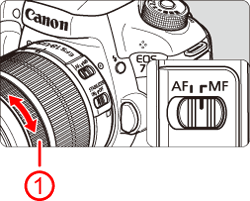
5. Press the ⋖

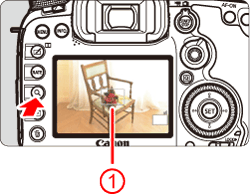
6. Use ⋖
Pressing ⋖
7. Magnify the image.
 ⋗ button, the magnification within the frame will change as follows:
⋗ button, the magnification within the frame will change as follows:Normal view 9 1x 9 5x 9 10x
 ⋗ to scroll around the magnified image.
⋗ to scroll around the magnified image.


8. While looking at the magnified image, turn the lens’s focusing ring to focus
After achieving focus, press the ⋖
Caution
During magnified view, camera shake may make it harder to achieve focus. Using a tripod is recommended.
Caution
9. Check the exposure and press the shutter button completely to take the picture