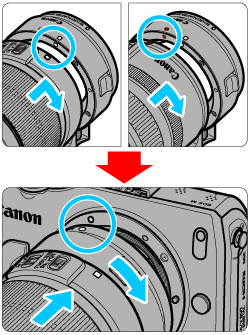Cameras compatible with EF-S lenses
Refer to the table below to confirm whether the model you use is compatible with EF-S lenses.
Caution
Please use EF lenses on models that do not support EF-S lenses. Attempting to attach an EF-S lens to a non-compatible camera body may result in damage to the camera body or lens.
Yes: EF-S Lenses are supported.
-: EF-S Lenses are not supported.
| Model | Compatibility |
| EOS-1D X | - |
| EOS-1Ds Mark III | - |
| EOS-1Ds Mark II | - |
| EOS-1Ds | - |
| EOS-1D Mark IV | - |
| EOS-1D Mark III | - |
| EOS-1D Mark II N | - |
| EOS-1D Mark II | - |
| EOS-1D | - |
| EOS 5D Mark III | - |
| EOS 5D Mark II | - |
| EOS 5D | - |
| EOS 6D | - |
| EOS 7D Mark II | Yes |
| EOS 7D | Yes |
| EOS 70D | Yes |
| EOS 60Da | Yes |
| EOS 60D | Yes |
| EOS 50D | Yes |
| EOS 40D | Yes |
| EOS 30D | Yes |
| EOS 20Da | Yes |
| EOS 20D | Yes |
| EOS 10D | - |
| EOS REBEL T5i, EOS 700D | Yes |
| EOS REBEL T4i, EOS 650D | Yes |
| EOS REBEL SL1, EOS 100D | Yes |
| EOS REBEL T3i, EOS 600D | Yes |
| EOS REBEL T2i, EOS 550D | Yes |
| EOS REBEL T1i, EOS 500D | Yes |
| EOS DIGITAL REBEL XSi, EOS 450D | Yes |
| EOS REBEL T5, EOS 1200D | Yes |
| EOS REBEL T3, EOS 1100D | Yes |
| EOS DIGITAL REBEL XS, EOS 1000D | Yes |
| EOS DIGITAL REBEL XTi, EOS 400D DIGITAL | Yes |
| EOS DIGITAL REBEL XT, EOS 350D DIGITAL | Yes |
| EOS DIGITAL REBEL, EOS 300D DIGITAL | Yes |
| EOS D60 | - |
| EOS D30 | - |
| EOS M2 | Yes*1 |
| EOS M | Yes*1 |
*1 EF-S lenses can be used when the Mount Adapter EF-EOS M is attached.
Attaching EF-S lenses to the camera body
When attaching EF-S lenses to the camera body, align them with the white, square mount index.
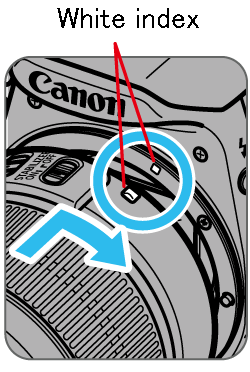
When attaching EF-S lenses to a camera compatible with EF-M lenses, first attach the EF-S lens to the Mount Adapter EF-EOS M, then attach this to the camera aligned with the white, round mount index.
Attaching the lens to the Mount Adapter is performed using the same process as attaching the lens to the body of a camera compatible with EF-S lenses.