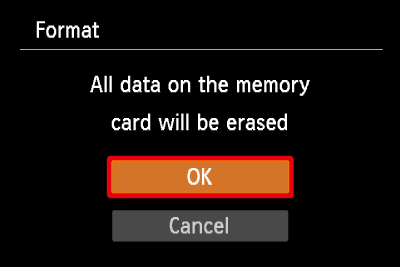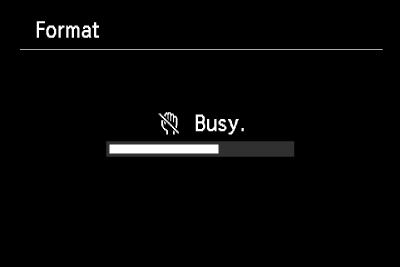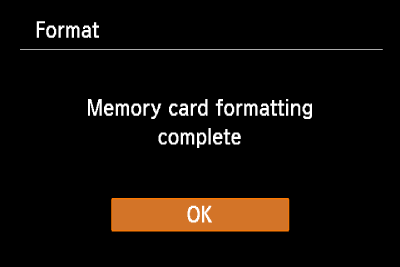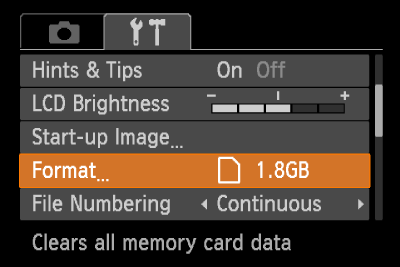Solution
We recommend that you use your camera to format a new memory card, or a memory card that has been used with other devices, before using it.
If the [Memory card error] message appears, or if the camera does not work correctly, formatting the memory card may solve the problem.
Caution
In this section, [PowerShot A3100 IS] is used as an example to explain the operations. Depending on your model, the position of buttons, screen indications, and setting items may vary.
Formatting (initializing) a memory card erases all data on the memory card. Copy the data from the memory card to a computer or other devices before formatting.
Formatting or erasing data on a memory card merely changes the file management information on the card and does not ensure its contents are completely deleted. Be careful when transferring or disposing of a memory card. When disposing of a memory card, take precautions such as physically destroying the card to prevent personal information leaks.
Caution
The total capacity of the memory card displayed in the formatting screen may be less than indicated on the memory card.
1. Press the ⋖Power⋗ button on the camera.
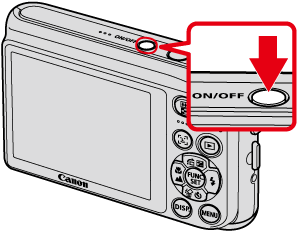
2. Press the ⋖MENU⋗ ( ) button.
) button.
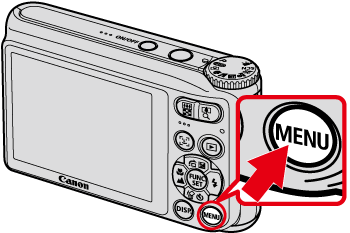
3. The following screen appears on the LCD monitor.
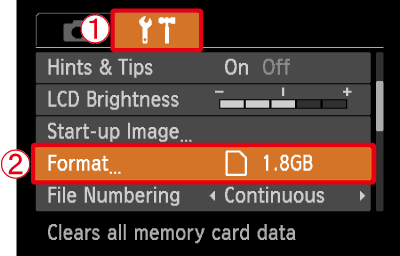
Operate the ⋖directional buttons⋗ left or right to select  the [Set up] (
the [Set up] ( ) tab.
) tab.
Operate the ⋖directional buttons⋗ up or down to select  [Format].
[Format].
After making a selection, press the ⋖FUNC./SET⋗ ( ) button.
) button.
4. The following screen appears.
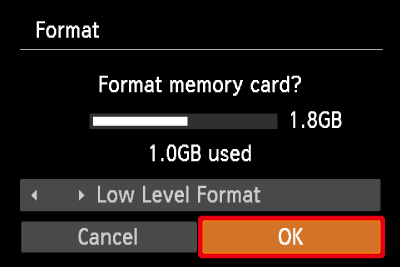
Operate the ⋖directional buttons⋗ left or right to select [OK].
After making a selection, press the ⋖FUNC./SET⋗ ( ) button.
) button.
Caution
We recommend that you perform low level formatting when you think that the recording/reading speed of a memory card has dropped, and when you want to erase data completely.
When performing low level formatting, select [Low Level Format], and then operate the ⋖directional buttons⋗ left or right to display the (

) mark.
Low level formatting may take longer than standard formatting, since all recorded data are erased.
5. The following screen appears.
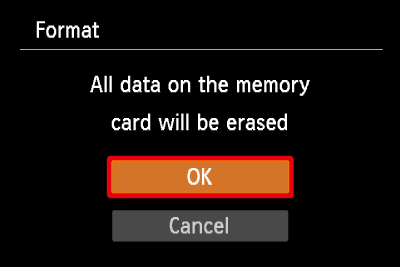
Operate the ⋖directional buttons⋗ up or down to select [OK].
After making a selection, press the ⋖FUNC./SET⋗ ( ) button.
) button.
6. The following screen appears, and then the memory card is formatted (initialized).
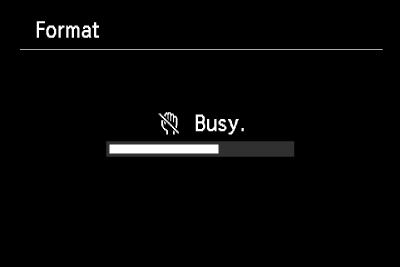
7. The following screen appears.
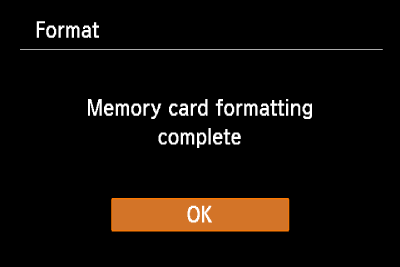
Press the ⋖FUNC./SET⋗ ( ) button.
) button.
8. When formatting is completed, the following screen appears on the LCD monitor.
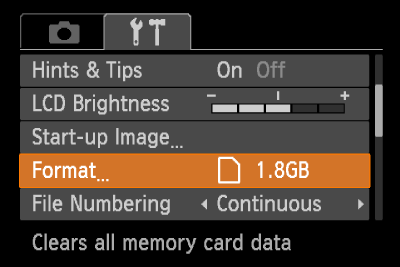
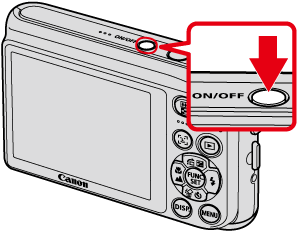

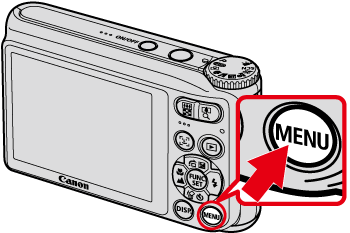
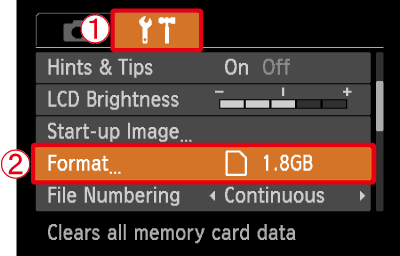




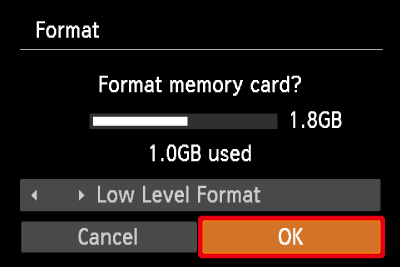

 ) mark.
) mark.