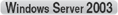Issue
Bi-directional communication has a problem.
Cause and solution
Bi-directional communication is not enabled.
Perform the following procedure.
1. Enable bi-directional communication.
2. Restart the computer.
3. Restart the printer (Turn OFF the printer once, wait for 10 seconds or longer, and then turn it ON.).
Caution
Specify the setting for bi-directional communication using the following procedure.
1. Display the [Printers and Faxes] folder or the [Printers] folder.
From the [Start] menu, select [Settings] ⋗ [Printers].
From the [Start] menu, select [Printers and Faxes].
From the [Start] menu, select [Control Panel], and then click [Printers and Other Hardware] ⋗ [Printers and Faxes].
From the [Start] menu, select [Control Panel], and then click [Printer].
2. Right-click the icon for this printer, then select [Properties] from the pop-up menu.
3. Display the [Ports] sheet, then select the [Enable bidirectional support] check box.