Solution
Software is available to help you use the images you shoot with your camera.
The structure of each software product is as follows. Together they allow you to perform a range of operations using your computer.
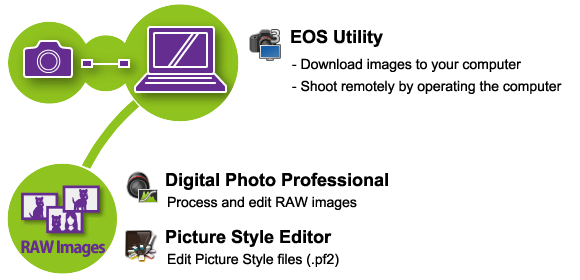
| Software Name | Use |
| EOS Utility | With the camera connected to a computer, EOS Utility enables you to transfer still photos and movies shot with the camera to the computer. You can also use this software to set various camera settings and shoot remotely from the computer connected to the camera. |
| Digital Photo Professional | This software is recommended for users who shoot RAW images. You can view, edit, and print RAW and JPEG images. * Some functions differ between the version to be installed on a 64-bit computer and that to be installed on a 32-bit computer. |
| Picture Style Editor | You can edit Picture Styles, and create and save original Picture Style files. This software is aimed at advanced users who are experienced in image processing. |
| Map Utility | Shooting locations can be displayed on a map on a computer screen by using the geotag location information recorded. Note that an Internet connection is required to install and use Map Utility. |
| EOS MOVIE Utility | This software enables you to play back the movies you shot, consecutively play back movie files that were split up, and merge the split movie files and save it as a single file. You can also grab movie frames and save them as still photos. |
For details about each software product, refer to the Instruction Manual included with the software.







