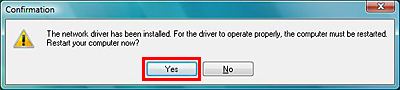Solution
After upgrading or reinstalling MP Drivers in the environment where the LAN connection is used, you have to perform network setup again.
Download the latest Canon IJ Network Tool, then follow the procedures below in order to perform the network setup.
1. Double-click the downloaded file to extract it.
After the file is extracted, the installer will be automatically launched.
2. Confirm the contents of the license agreement, then click Yes.
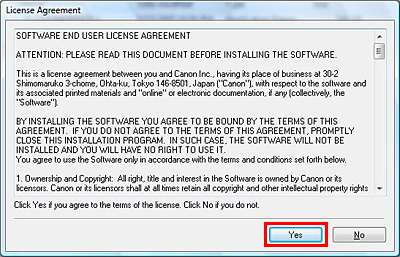
3. Confirm the contents in the Setup Preparations window, then click Next.
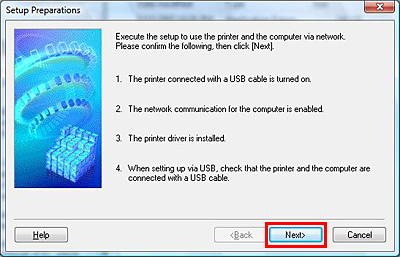
Caution
In the environment where the LAN connection is already used, it is not necessary to connect the PC and the printer with a USB cable.
4. Select the printer you are using in the Associate Port window, then click Next.
Caution
When the name of the printer you are using is not displayed, the MP Drivers must be reinstalled. Cancel the setup via the network, then reinstall the MP Drivers.
To reinstall the MP Drivers, manually select "FILE" as a port to complete the installation.
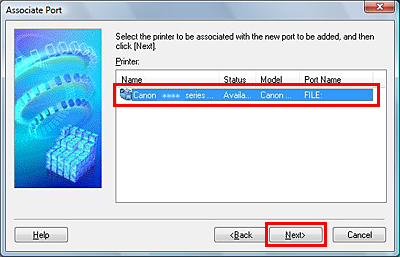
5. Select the printer you are using in the Detected printers list, then click Next.
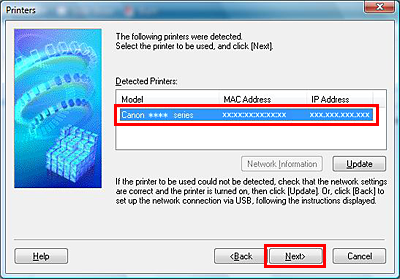
6. When the Setup Completion window is displayed, click Finish.
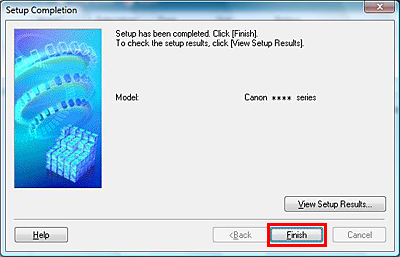
7. When the following window is displayed, click OK.
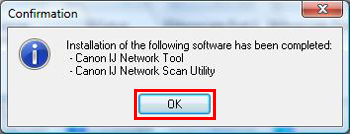
8. When the Setup Completion window is displayed, click Finish.
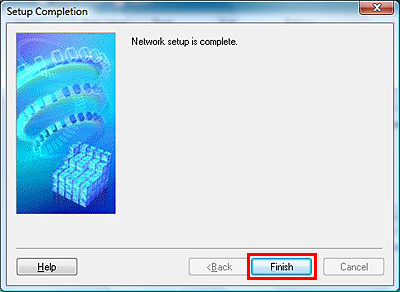
Caution
When the following Confirmation window is displayed, click Yes.
The end of the procedures.