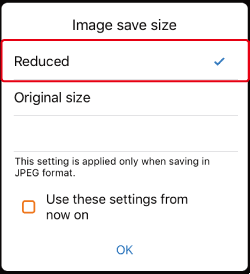Solution
Photos that exceed 33 million pixels cannot be imported into Digital Photo Professional Express.

If the above image is displayed for JPEG images exceeding 33 million pixels, use the following steps to import photos again.
1. Tap [OK] .

2. Tap [OK] .

3. Open Camera Connect, tap on [ 

4. When the [ Settings ] screen is displayed, tap on [ Reset message display ] under [ Reset ] .
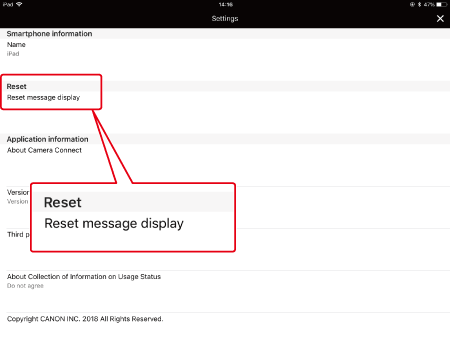
5. Tap [ OK ] .
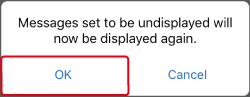
6. Tap [ 
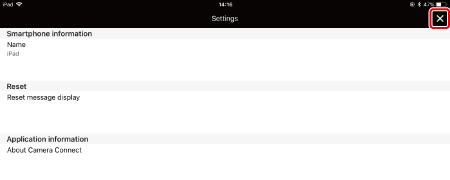
7. Return to Digital Photo Professional Express, tap [ 
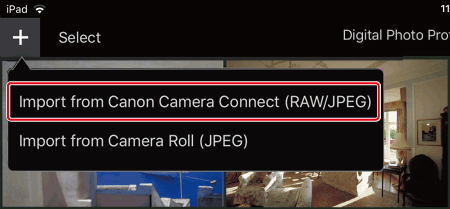
8. If the following message appears during import, choose [ Reduced ] and tap [ OK ] .