Solution
As indicated below, if [Highlight tone priority] under the [ 
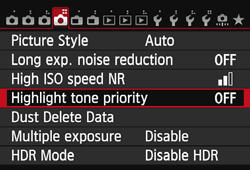
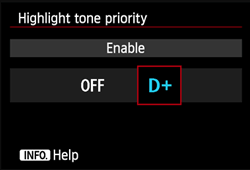
To set the ISO speed to "100", set this custom function to [Disable].
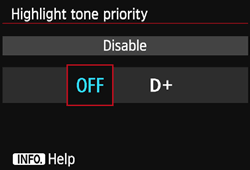
Caution
About Highlight tone priority
With [Enable], the Auto Lighting Optimizer is automatically set to [Disable] and the setting cannot be changed. When [Highlight tone priority] is set to [Disable], the Auto Lighting Optimizer will revert to its original setting.
With [Enable], image noise (graininess and bandings, etc.) may increase slightly more than with [Disable].







