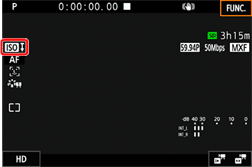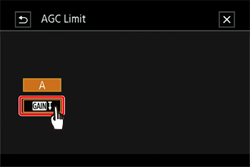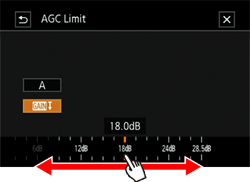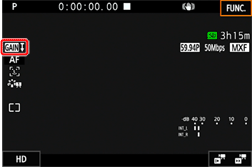Solution
Depending on the brightness of the surroundings, the camcorder will automatically raise the gain or ISO speed to try to get a brighter picture. Because doing so can lead to video noise, you can select a maximum limit for how high levels are raised. These limits are referred to as the automatic gain control (AGC) limit and auto ISO limit. Shooting with a smaller limit is useful as it results in a darker picture but less noise. This function is available when the shooting mode is set to [ Av ] , [ Tv ] or [ P ].
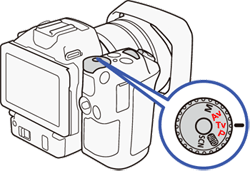
1. Press the [MENU] button.
•[ 
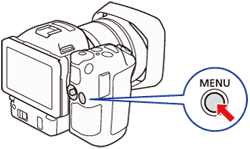
2. Touch [ 
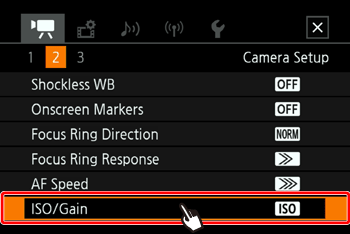
3. Select the desired option.
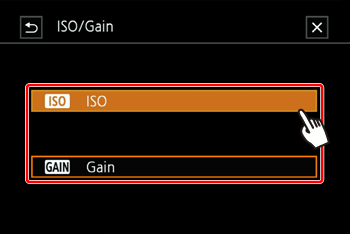
4. Touch [ 
5. Open the submenu to set the AGC limit or auto ISO limit.
Touch [ 
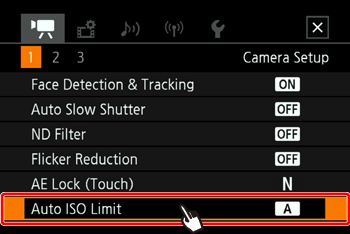
Touch [ 

 ] mode:
] mode:Touch [ 
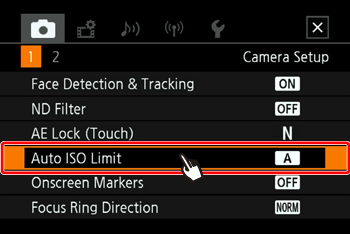
Caution
6. Touch [ 

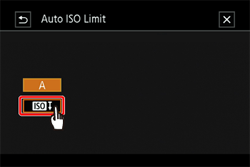
Caution
7. Drag your finger left / right along the dial to select the desired value.
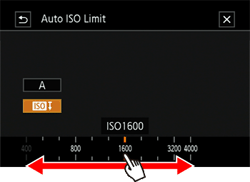
8. Touch [ 
9. The AGC limit or auto ISO limit icon will appear on the left side of the screen.