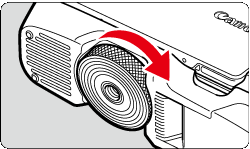Solution
Extension Grip EG-E1 (sold separately) is a dedicated accessory that makes EOS RP cameras even easier to hold. The battery and card can be inserted or removed while the extension grip is attached to the camera.
1. Turn the camera off and slide the card slot/battery compartment cover lock and open the cover.
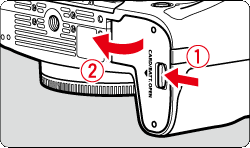
2. Remove the card slot/battery compartment cover.
Be careful not to lose the cover after removal.
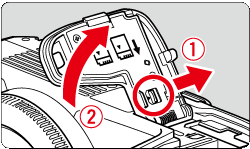
Caution
When reattaching the card slot/battery compartment cover to the camera, attach it opened to at least 90°.
3. Attach the extension grip as shown below.
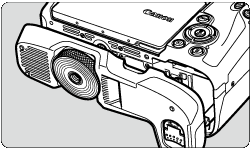
4. Turn the attach/detach dial to lock in place.