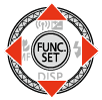Solution
The camera can add the shooting date to images, in the lower-right corner.
For a list of shooting modes in which the [Date Stamp] setting can be configured, please refer to the table below.
Caution
Caution
Caution
The procedure for adding a date stamp to images during shooting is explained below.
1. Press the ⋖Power⋗ button to turn the camera on.
2. Press the ⋖MENU⋗ button.
3. The following screen is displayed.
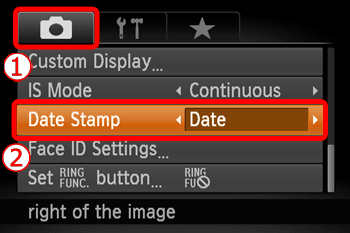
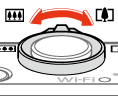







Press the Up or Down buttons to choose 
Press the Right or Left buttons to choose [Date] or [Date & Time].
Press the ⋖MENU⋗ button.
4. When [Date Stamp] is set to [Date] or [Date & Time], [DATE] is displayed on the LCD monitor.

If [DATE] does not appear, press the ⋖DISP.⋗ button several times to change the information displayed on the screen.
5. The [Date Stamp] will be added to the images as shown below:


Caution
It is not possible to edit the displayed date, color, style, or position of date stamps.
Shooting modes in which the [Date Stamp] setting can be configured:
| Models | Shooting Modes | ||||||||||||||
 , ,  , ,  |  |  , ,  |  |  |  |  |  |  |  |  |  |  |  |  | |
| PowerShot SX160 IS |  |  |  |  |  |  |  |  |  |  |  |  |  |  |  |
| PowerShot SX50 HS |  |  |  |  |  |  |  |  |  |  |  |  |  |  |  |
| PowerShot S110 |  |  |  |  |  |  |  |  |  |  |  |  |  |  |  |
| PowerShot SX500 IS |  |  |  |  |  |  |  |  |  |  |  |  |  |  |  |
| PowerShot SX270 HS PowerShot SX280 HS |  |  |  |  |  |  |  |  |  |  |  |  |  |  |  |
| PowerShot G15 |  |  |  |  |  |  |  |  |  |  |  |  |  |  |  |
| PowerShot A1400 PowerShot A2500 PowerShot A2600 PowerShot A3500 |  |  |  |  |  |  |  |  |  |  |  |  |  |  |  |
| PowerShot ELPH 130 IS PowerShot ELPH 115 IS PowerShot ELPH 120 IS IXUS 140 IXUS 132 IXUS 135 |  |  |  |  |  |  |  |  |  |  |  |  |  |  |  |
| PowerShot ELPH 330 IS IXUS 255 HS |  |  |  |  |  |  |  |  |  |  |  |  |  |  |  |
 ...[Date Stamp] can be added
...[Date Stamp] can be added ...Shooting mode not available
...Shooting mode not available