It generally takes 10-12 working days from the time of Canon contacting you to arrange the assessment before your Print Optimisation Report is received.

A Canon expert will meet you to conduct an on-site, comprehensive assessment of your print and scan environment. We’ll review your print and document workflows to understand your current digital maturity.

After the discovery assessment, we produce a report detailing our findings, insights and recommendations. The Print Health Check gives an overview of your current print fleet footprint and volumes and any finishing requirements. We’ll highlight any identified security risks.

Canon will present a solution that is tailored to your business needs.

“In light of our experience, I highly recommend Canon to any organisation seeking superior printing solutions and desiring a hands-off approach to large-scale printer deployment. Their commitment to excellence, coupled with their proactive and customer-centric approach, makes them an invaluable partner for any business endeavour.”
Matt Leach, Operations Lead – Todd Corporation
To keep sensitive information safe and secure, identifying potential risks and threats is critical. Our Print Health Check begins by assessing your print and scan operating environment to determine where opportunities for improvement may lie. From there, we recommend solutions to help you protect your sensitive business information against unauthorised access.
What's involved?
• Hardware security assessment
• Identification of risks and threats
• Advice on enhancing data security

Reviewing your print fleet can deliver significant cost savings - if you choose the right fleet. For example, you may be able to eliminate costly, on-site servers and the maintenance burden on your IT team. Canon will look at the basics, like implementing default printing rules and secure print to release jobs to help control wasteful spending.
What's involved?
• Business print audit
• Print cost analysis
• Advice on optimising spend
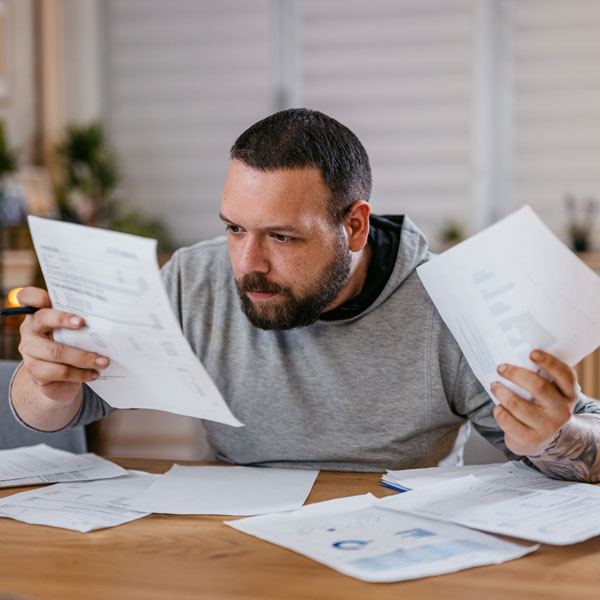
A streamlined print workflow can lead to better collaboration, increased productivity, and improved staff morale. When your print and scan environment works optimally, staff can complete simple tasks quickly and easily. Your people can focus on the more critical aspects of their roles, which is good for business. Analysing your current print workflow is a key part of the Print Health Check.
What's involved?
• Analysis of current workflows
• Business print audit
• Recommended areas for improvement

Cloud-based print solutions deliver a range of benefits, from cost savings to increased security and flexibility. With a Canon Print Health Check, we assess your organisational readiness for cloud-based solutions before plotting a path to a smooth transition. When up and running, your people will enjoy improved accessibility, and your business will benefit from streamlined operations and improved protection from vulnerabilities and cyber threats.
What's involved?
• Cloud print and scan environment analysis
• Transition risk assessment
• Cloud journey mapping


A Canon expert can support you with strategic planning and direction through your digitisation journey. We can assist by aligning your business goals with technological advantages to complement your operational requirements.

We can help navigate change by helping your organisation adapt to new technologies, assist in adjusting to market shifts, and evolving business landscapes.

Accelerate decision-making processes by developing a clear return on investment for digitisation efforts relating to your print and scan environment. We can work with your team to support project implementations and transitions, saving you valuable time.
It generally takes 10-12 working days from the time of Canon contacting you to arrange the assessment before your Print Optimisation Report is received.
Canon will provide one Print Optimisation Report per business entity; there is a charge for any follow-up services or analysis.
a) Full (applicable) access to your sites to undertake effective site-scoping;
b) The contact details of a person responsible for communications between Canon and the eligible business entity, with the understanding that the business requires permission to engage in dialogue for the purpose of conducting a site-scoping activity; and
c) A relevant Health and Safety Policy.
Small to medium sized businesses only with less than < 500 seats in NSW/VIC and < 300 seats in QLD, ACT, WA and SA
Canon will handle all information in line with our privacy policy, which can be found at Privacy Policy.
The Print Optimisation Report is to be treated as commercial-in-confidence and must not be shared with direct competitors of Canon. It may be shared with outsourced IT providers upon permission.
Your Canon Expert will provide recommendations to increase security, optimise workflows, migrate to cloud, and reduce print-related costs in your business. They can help your business identify ‘quick wins’ but are not formal business advice and should not be used as a sole input for you to base your financial decisions on.

IPG tells the story of how Canon helped transform their business into a digitised office through imageRUNNER ADVANCE and uniFLOW Online.

In 2013 Goldengrove Building had an annual turnover of $11 million and had two accounting staff. By 2017 they had grown to $70 million turnover and were drowning in paperwork. Last year they’d grown to a company with over $100 million turnover. They desperately needed an accounting solution that was electronic and secure.

With print waste filling 3 x 200 litre bins every day at St Francis Xavier College Canberra, a more efficient, cost effective print environment was a high priority. Canon’s uniFLOW was the solution.

When Mahoneys moved to larger premises, the firm looked to make improvements to security, efficiency and time. Mahoneys’ GM, Mike Haworth, tells the story.
Designed to cope with the demands of modern business, the new imageRUNNER ADVANCE DX series multifunction printers are real world ready. They’re more secure, serviceable and sustainable.
Learn more