

Use the app to upload large numbers of images to FTP/FTPS/SFTP servers, transferring still images at high speed via Wi-Fi or 5G compatible phone; an ideal solution for a professional photographer on the move. Apart from automatic and selective image transfer, filter transfer allows you to transfers images based on pre-defined conditions.

Metadata, such as the photographer's name and image license information, can be added to images based on standards developed by IPTC (International Press Telecommunications Council) that major news companies and agencies use.
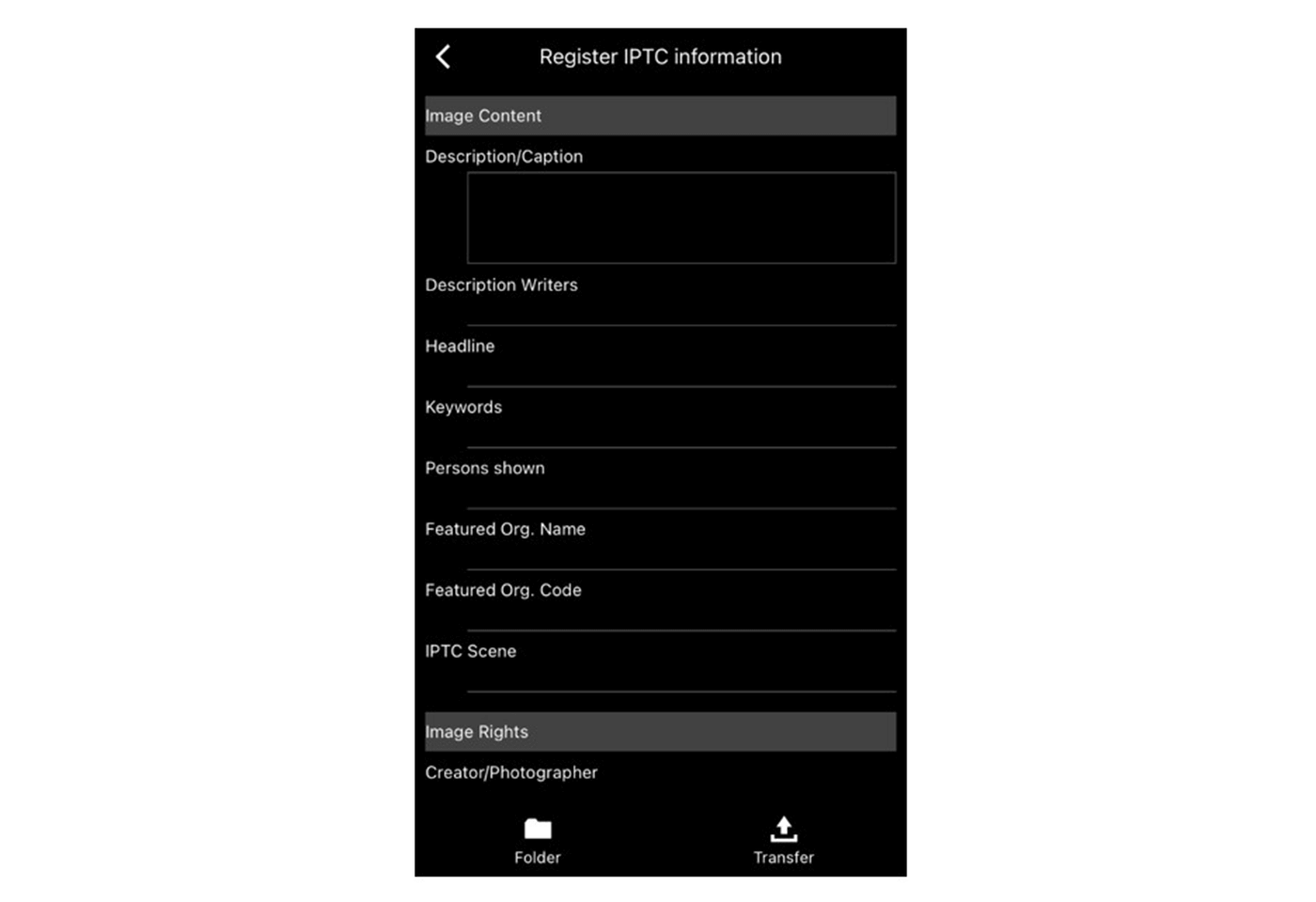
View your images in the app and send individually or as a batch via multi-image transfer. Crop and send your images and use the universally supported star rating. After sending, the thumbnails will be ticked to show a successful upload.
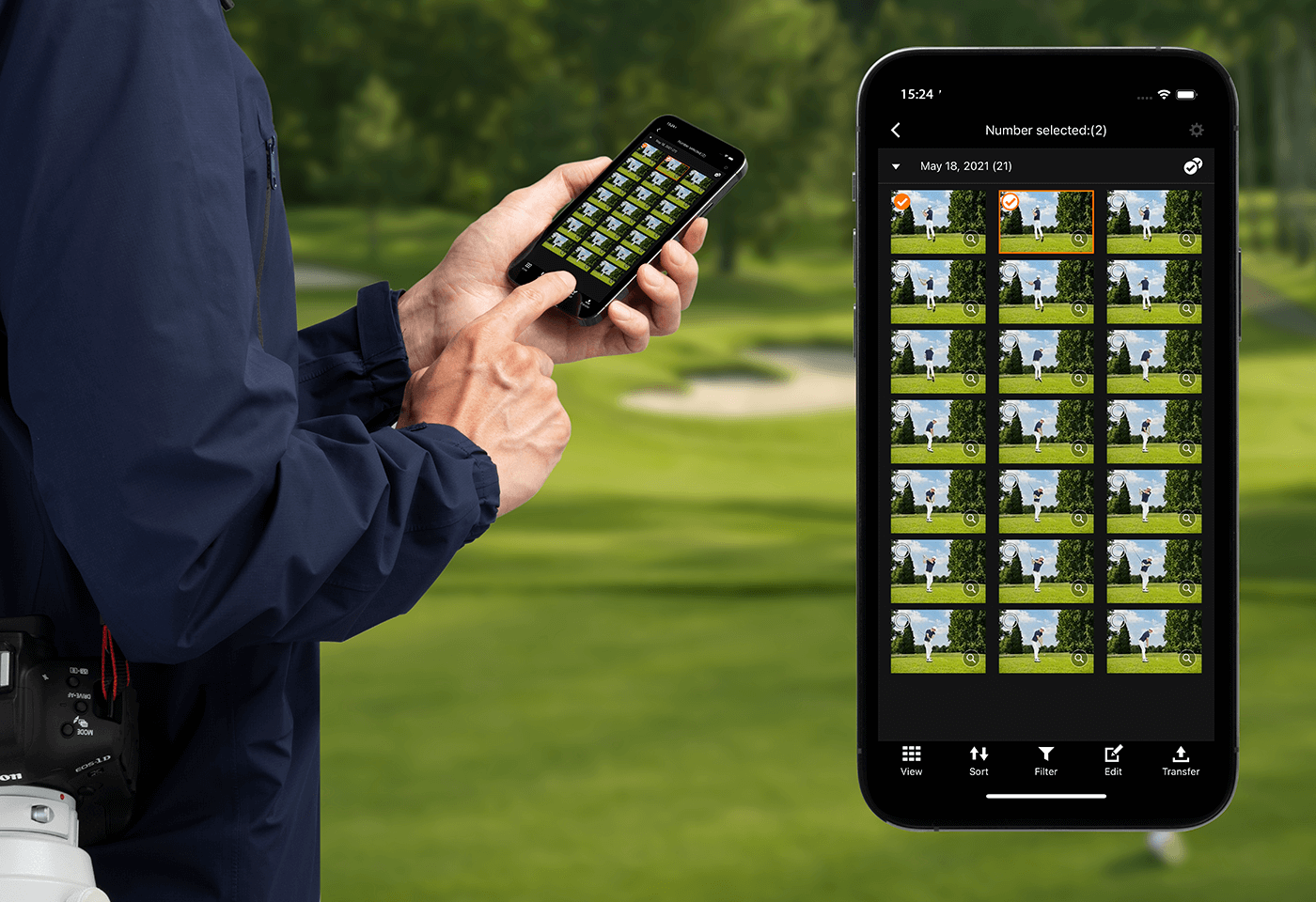
The app allows you to add voice memos for specific information and instructions to images automatically. Help improve the efficiency of your post-shoot workflow.

*V1.2.0 free of charge. Future versions may charge a subscription fee. Refer to information on AppStore before downloading.