Solution
Check if the following items are included in your camera package. If anything is missing, contact the retailer where you purchased the camera.

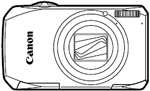

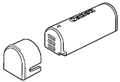

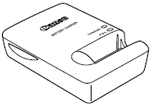

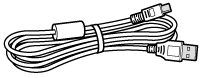

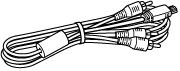

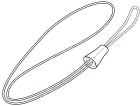








Caution
Also refer to the PDF manuals on the CD-ROM. After installation, shortcut icons appear on the desktop. If the software installation fails, you can find the manuals in the Readme folder on the CD-ROM.
- Once you have mastered the basics, use the camera’s many features to shoot more challenging photos.
- Read when you want to connect the camera to a printer (sold separately) and print.
- Read when you want to use the included software.
Caution






