Speed dialing allows you to dial fax/telephone numbers by simply pressing a few buttons.
The following speed dialing methods are available:
Register a fax/telephone number for coded speed dialing. To dial the number, press the Coded Dial button, then enter the two-digit code assigned to that number, or use the 
-⋗ "Registering Coded Speed Dial Numbers"
Register two or more registered coded speed dial numbers for group dialing. You can send the same document to all members in that group.
-⋗ "Registering Group Dial Numbers"
Registering Coded Speed Dial Numbers
Before you can use the coded speed dialing feature, you need to register the recipients' numbers.
1.Press the FAX button, then press the Menu button.
The Fax settings screen is displayed.
2.Use the 

3.Use the 
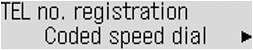
4.Use the 
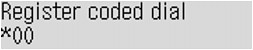
5.Use the 
6.Use the Numeric buttons to enter the fax/telephone number (max. 60 digits (40 digits for the US, Canada, and Korea), including spaces) you want to register, then press the OK button.
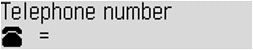
Caution
7.Press the OK button when Name is displayed on the LCD, then use the Numeric buttons to enter a name for the coded speed dial code (max. 16 characters, including spaces).
8.Press the OK button to finalize registration.
Caution
Registering Group Dial Numbers
To send the same document to several recipients in one operation, select the numbers you registered to the coded speed dial codes and register them to a group dial.
1.Press the FAX button, then press the Menu button.
The Fax settings screen is displayed.
2.Use the 
3.Use the 
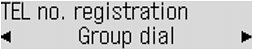
4.Use the 
Caution
5.Press the Coded Dial button, then use the 
If Enter first letter is displayed on the LCD, press one of the Numeric buttons, use the 
Caution

 button.
button.
 button to select the coded speed dial code, then press the Tone button.
button to select the coded speed dial code, then press the Tone button.6.Press the OK button after registering the codes to the group, then use the Numeric buttons to enter a name for the group (max. 16 characters, including spaces).
Caution
7.Press the OK button to finalize registration.
Caution






