Solution
You can capture up to 3.7 frames per second with this model. You can capture a child running towards you or different facial expressions effectively. How to shoot continuously is described below.
1. Set the power switch to ⋖ON⋗.
2. Set the mode dial to Creative Zone ⋖ 






3. Press the ⋖ 
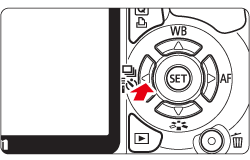
4. Press the ⋖Cross Keys⋗ to select [ 
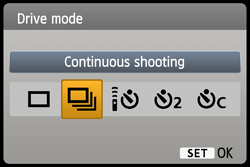
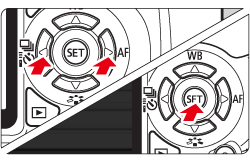
5. The camera shoots continuously while you hold down the shutter button fully.
Caution
In the ⋖  /
/  ⋗ (Portrait/Sports) modes, the drive mode is automatically set to the [
⋗ (Portrait/Sports) modes, the drive mode is automatically set to the [  ] Continuous Shooting. In the Creative Zone modes, the drive mode can be selected based on your preference.
] Continuous Shooting. In the Creative Zone modes, the drive mode can be selected based on your preference.
 /
/  ⋗ (Portrait/Sports) modes, the drive mode is automatically set to the [
⋗ (Portrait/Sports) modes, the drive mode is automatically set to the [  ] Continuous Shooting. In the Creative Zone modes, the drive mode can be selected based on your preference.
] Continuous Shooting. In the Creative Zone modes, the drive mode can be selected based on your preference. When shooting a moving subject, setting AI Servo AF along with Continuous Shooting setting enables you to shoot continuously while keeping the subject in focus. When shooting a still subject, setting One-Shot AF along with Continuous Shooting setting enables you to shoot continuously without changing the previous focus position. For details on AI Servo AF, see the Related Information.
Flash can also be used at the same time; however, the continuous shooting speed will be slower due to the time it takes to charge the flash.
Caution
If the [  Custom Functions (C.Fn)] menu's [High ISO speed noise reduction] is set to [2: Strong], the maximum continuous shooting burst will greatly decrease.
Custom Functions (C.Fn)] menu's [High ISO speed noise reduction] is set to [2: Strong], the maximum continuous shooting burst will greatly decrease.
 Custom Functions (C.Fn)] menu's [High ISO speed noise reduction] is set to [2: Strong], the maximum continuous shooting burst will greatly decrease.
Custom Functions (C.Fn)] menu's [High ISO speed noise reduction] is set to [2: Strong], the maximum continuous shooting burst will greatly decrease.In AI Servo AF mode, the continuous shooting speed may become slightly slower depending on the subject and the lens used.
The continuous shooting speed might also decrease indoors and under low light.






