ISO Speed Guide
Set the ISO speed (image sensor's sensitivity to light) to suit the ambient light level.
In the Basic Zone modes, the ISO speed is set automatically.
ISO Speed Guide
| ISO Speed | Shooting Situation (No flash) | Flash Range |
| 100-400 | Sunny outdoors | The higher the ISO speed, the farther the flash range will be. |
| 400-1600 | Overcast skies, evening | |
| 1600-6400, H | Dark indoors or night |
Caution
Caution
In the [Custom Functions (C.Fn)] menu, if [C.Fn I -2: ISO expansion] is set to [1: On], "H" (equivalent to ISO 12800) can also be set.
Setting the ISO Speed
1. Set the power switch to ⋖ON⋗.
2. Press the ⋖ISO⋗ button.

3. Turn the ⋖Main Dial⋗ or press the ⋖Cross keys⋗ to select the ISO speed.
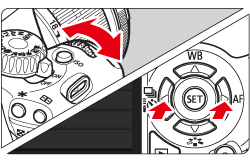
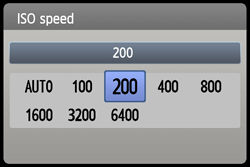
Caution
About "AUTO" for Automatic ISO Speed
If the ISO speed is set to "AUTO", the actual ISO speed to be set will be displayed when you press the shutter button halfway. As indicated below, the ISO speed will be set automatically to suit the shooting mode.
| Shooting Mode | ISO Speed Setting |
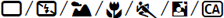 | Automatically set within ISO 100 - 3200 |
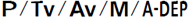 | Automatically set within ISO 100 - 6400(*1) |
 | Fixed at ISO 100 |
| With flash | Fixed at ISO 400(*2)(*3) |
*2:If fill flash results in overexposure, ISO 100 or a higher ISO will be set.
*3:In the <
 /
/ > modes and Basic Zone modes <except
> modes and Basic Zone modes <except  >, ISO 400 - 1600 will be set automatically if bounce flash is used with an external Speedlite. If the maximum ISO speed has been set to [400] or [800], the ISO speed will be set within this range.
>, ISO 400 - 1600 will be set automatically if bounce flash is used with an external Speedlite. If the maximum ISO speed has been set to [400] or [800], the ISO speed will be set within this range.Caution
When "AUTO" is set, the ISO speed will be displayed in whole-stop increments of 100, 200, 400, 800, 1600, or 3200. However, the actual ISO speed may be set more precisely. Therefore, in the image's shooting information, you may find an ISO speed like 125 or 640 displayed as the ISO speed.
Setting the Maximum ISO Speed for Auto ISO
In the [ 
For more information, please refer to the instruction manuals that came with your camera.






