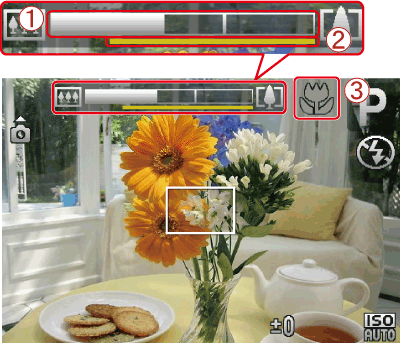Solution
If you are shooting a subject at a close distance, and if the subject cannot be easily focused within the normal shooting range, switching the normal mode to the [Macro] (
Caution
 ).
).1. Press the ⋖Power⋗ button on the camera.
2. Press the ⋖Macro⋗ (
3. The following screen appears.
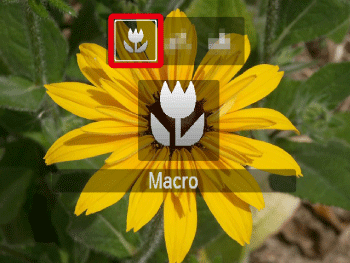
Operate the ⋖directional buttons⋗ left or right to set [Macro] (
If [Macro] (

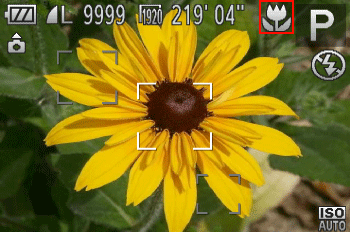
Caution
Caution
 ) mode are as follows.
) mode are as follows.When you move the ⋖Zoom lever⋗, 
The camera cannot focus in the 



The shooting distance for each [Focusing Range] is as shown in the following table (from the end of the lens). If you shoot beyond the following ranges, the subject may be out of focus.
Also, the [Focusing Range] cannot be set in some shooting modes. Please see the following table for details.
 ... Focusing Range cannot be set
... Focusing Range cannot be set ... This shooting mode is not available in this model
... This shooting mode is not available in this model| Model | Shooting distance | Shooting modes in which [Focusing Range] cannot be set | ||||||
|---|---|---|---|---|---|---|---|---|
[Normal] | [Macro]
 |  |  |  |  |  |  | |
| PowerShot ELPH 100 HS / IXUS 115 HS | 3 cm (1.2 in.) – infinity (W)* 50 cm (1.6 ft.) – infinity (T)** | Macro 3 – 50 cm (W) (1.2 in. – 1.6 ft. (W)) |  |  |  |  |  |  |
| PowerShot ELPH 300 HS / IXUS 220 HS | 3 cm (1.2 in.) – infinity (W) 90 cm (3.0 ft.) – infinity (T) |  |  |  |  |  |  | |
| PowerShot A800 | 1 cm (0.4 in.) – infinity (W) 25 cm (9.8 in.) – infinity (T) | 1 – 50 cm (0.4 in. – 1.6 ft.) (W) 25 – 50 cm (9.8 in. – 1.6 ft) (T) |  |  |  |  |  |  |
| PowerShot A1200 | 3 cm (1.2 in.) – infinity (W) 80 cm (2.6 ft.) – infinity (T) | Macro 3 – 50 cm (W) (1.2 in. – 1.6 ft. (W)) |  |  |  |  |  |  |
| PowerShot A2200 |  |  |  |  |  |  | ||
| PowerShot A3200 IS | 3 cm (1.2 in.) – infinity (W) 90 cm (3.0 ft.) – infinity (T) |  |  |  |  |  |  | |
| PowerShot A3300 IS |  |  |  |  |  |  | ||
| PowerShot SX220 HS | 5 cm (2.0 in.) – infinity (W) 1 m (3.3 ft.) – infinity (T) | Macro 5 – 50 cm (W) (2.0 in. – 1.6 ft. (W)) |  |  |  |  |  |  |
| PowerShot SX230 HS | ||||||||
* (W): When turning the 
** (T): When turning the