Shooting Information Display
When you press the ⋖ 

When pressing the ⋖DISP.⋗ button, you can switch to the infomation display.
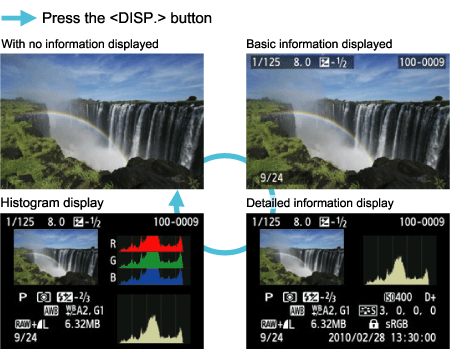
Shooting Information
The most detailed shooting information is shown below.
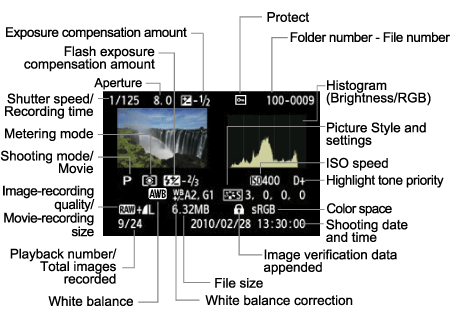
* With RAW + JPEG images, the JPEG file size is displayed.
* For movie files, the movie icon [ 


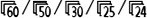
* For still photos taken during movie shooting display, [ 
Caution
About the Highlight Alert
When the shooting information is displayed, any overexposed areas of the image will blink. To obtain more image detail in the overexposed areas, set the exposure compensation to a negative amount and shoot again.






