The camera will select the necessary settings for the conditions in which you wish to shoot when you choose the matching mode.
Set the Shooting mode
1. Set 


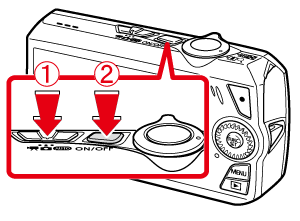
2. Press the ⋖FUNC./SET⋗ (
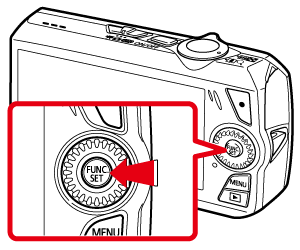
3. The following window appears.
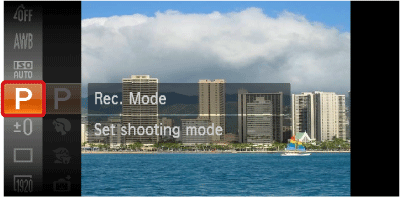
Operate the ⋖directional buttons⋗ up or down to select [Shooting mode] (The [Program] (
After the selection is made, press the ⋖FUNC./SET⋗ button (
4. The following window appears.

Press the ⋖directional buttons⋗ up or down to select the desired [Shooting mode]. (The [Kids&Pets] (
After the selection is made, press the ⋖FUNC./SET⋗ button (
5. The following window appears.
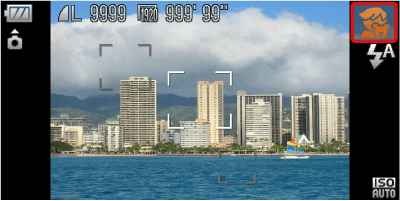
Press the ⋖directional buttons⋗ up or down to select the desired [Shooting mode].
Shooting Modes
| Scene | Shooting mode | Effect |
|---|---|---|
| Take portraits | [Portrait] ( ) ) | Produces a soft effect when photographing people. |
| Take shots of kids and pets | [Kids&Pets] ( ) ) | Lets you capture subjects that move around, such as children and pets, without missing photo opportunities. |
| Take nightscapes without using a tripod | [Handheld NightScene] ( ) ) | Lets you take beautiful snapshots of city
nightscenes by combining several continuous shots to reduce camera shake
and noise. (When using a tripod, you should shoot in ( ) mode). ) mode). |
| Take shots in low light conditions | [Low Light] ( ) ) | Lets you shoot in dark places with reduced camera shake and subject blur. |
| Take shots of people at the beach | [Beach] ( ) ) | Lets you take shots of brightly lit people on sandy beaches where the reflected sunlight is strong. |
| Take shots of foliage | [Foliage] ( ) ) | Lets you shoot trees and leaves, such as new growth, autumn leaves or blossoms, in vivid colors. |
| Take shots of people in snow | [Snow] ( ) ) | Lets you take bright, natural-colored shots of people against snowy backgrounds. |
| Take shots of fireworks | [Fireworks] ( ) ) | Lets you take shots of fireworks in vivid colors. |
| Shoot images with vivid colors | [Super Vivid] ( ) ) | Lets you take shots with vivid, intense colors. |
| Take posterized shots |  ) ) | Lets you take shots that look like an old poster or illustration. |
Caution
 ) mode, attach the camera to a tripod to prevent the camera from moving and blurring the image. Additionally, you should set the [IS Mode] to [Off] when shooting with a tripod.
) mode, attach the camera to a tripod to prevent the camera from moving and blurring the image. Additionally, you should set the [IS Mode] to [Off] when shooting with a tripod. ) or [Handheld NightScene] (
) or [Handheld NightScene] ( ) mode, images may appear coarse because the ISO speed is increased to match the shooting conditions.
) mode, images may appear coarse because the ISO speed is increased to match the shooting conditions. ) and [Poster Effect] (
) and [Poster Effect] ( ) , try taking some test shots first.
) , try taking some test shots first. ) mode will be displayed as (
) mode will be displayed as ( ), and the image will be fixed at 3648 x 2736 pixels.
), and the image will be fixed at 3648 x 2736 pixels. ) mode will be displayed as (
) mode will be displayed as ( ), and the image will be fixed at 1600 x 1200 pixels.
), and the image will be fixed at 1600 x 1200 pixels.





