Solution
The Slow playback backward/forward function can be accessed during playback pause.
The procedure for setting Slow playback backward/forward is explained below.
Caution
The operational screen display may differ depending on the model you use.
1. Turn on the camcorder.
2. Press ⋖
3. Touch the desired scene to play it back.
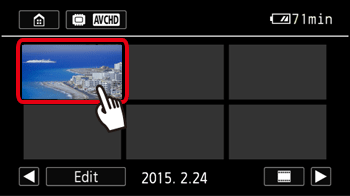
4. Touch the screen to display the playback controls.
5. Touch [ 

6. Touch [Slow playback backward/forward].
Touch several times to increase the playback speed from 1/8 to 1/4 the normal speed.
In [Slow playback backward/forward] the camcorder will not emit any sound. During slow playback, touch anywhere on the screen to return to playback pause.

Caution
This concludes the procedure for setting Slow playback backward/forward.






