Solution
You can take photos during movie recording.
Caution
The operational screen display may differ depending on the model you use.
While recording, touch [ 
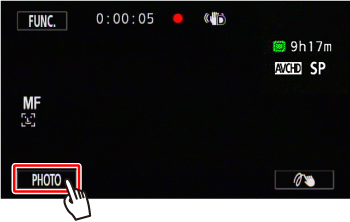
Photos will be recorded on the memory selected for recording photos.
Caution
The photo size is 1920x1080*1. In MP4, the photo size is 1280x720*2.
*1 At this size, a 1 GB memory card can hold approximately 660 photos.
*2 At this size, a 1 GB memory card can hold approximately 1,490 photos. However, the actual number of photos that can be recorded will vary depending on the subject and shooting conditions.
Photos cannot be recorded while fading in or fading out a scene.
Caution
Observe the following precautions while the ACCESS indicator is on or flashing. Failing to do so may result in permanent data loss or damage to the memory.
- Do not open the double memory card slot cover.
- Do not disconnect the power source or turn off the camcorder.
- Do not change the camcorder’s operating mode.
Be sure to save your recordings regularly, especially after making important recordings. Canon shall not be liable for any loss or corruption of data.
Recordings on an Eye-Fi card will be uploaded automatically after setting the camcorder to playback mode, if you are within the range of a configured network. Always verify that Eye-Fi cards have been approved in the country/region of use.






