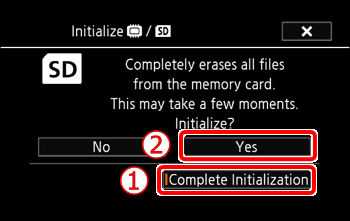Solution
Initialize memory cards when you use them with this camcorder for the first time. You can also initialize a memory card or the built-in memory* to permanently delete all the recordings it contains.
* At the time of purchase, the built-in memory comes pre-initialized and contains music files for use as background music and images for use with the image mix function (image mix frames). VIXIA HF R400/R500 / LEGRIA HF R406/R506 do not have built-in memory
Caution
Caution
The operational screen display may differ depending on the model you use.
1. Power the camcorder using the compact power adapter.
Do not disconnect the power source or turn off the camcorder until the initialization is completed.
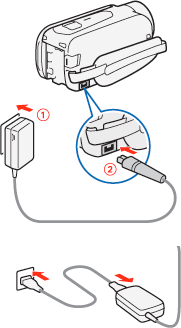
2. Turn on the camcorder.
3. Touch [ 
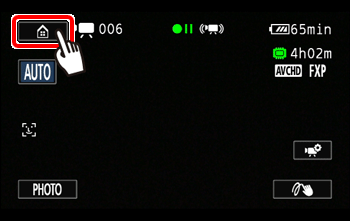
4. 

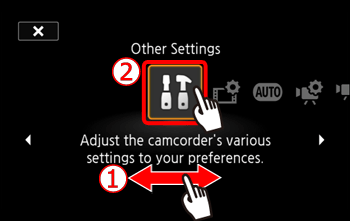
5. Touch [ 
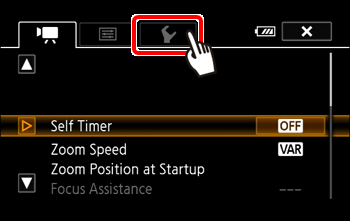
6. 



* VIXIA HF R400/R500 LEGRIA HF R406/R506 users, please proceed to step 8.
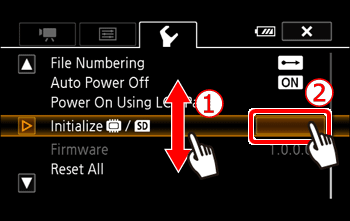
7. Touch [ 

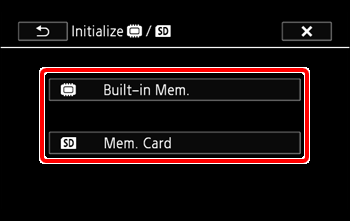
8. Touch [Initialize].
*SD card has been selected in the image below.
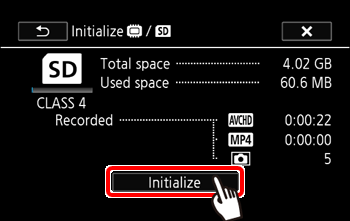
9. Touch [Yes] to start initialization.
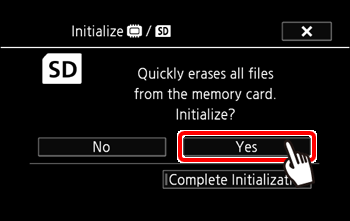
Caution
 [Complete Initialization] if you want to physically erase all the data rather than just clear the file allocation table of the memory, and then
[Complete Initialization] if you want to physically erase all the data rather than just clear the file allocation table of the memory, and then touch [Yes].
touch [Yes].
10. Touch [OK].
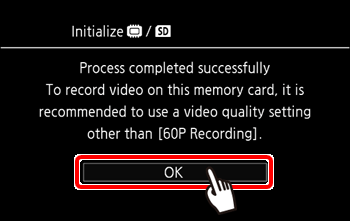
11.Touch [