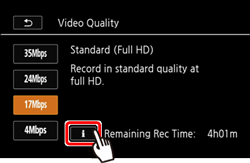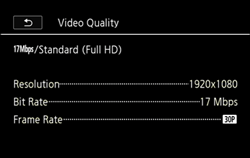Recording modes
The camcorder offers several video quality options (measured by bit rate) for recording movies. For AVCHD movies, select 50P or MXP mode for higher quality and select LP for longer recording times. Similarly, for MP4 movies, select 35 Mbps or 24 Mbps mode for higher quality and 4 Mbps mode for longer recording times.
Caution
- Scenes exceeding 4 GB
- Scenes recorded at 35 Mbps exceeding 30 minutes
- Scenes recorded at a video quality other than 35 Mbps exceeding 1 hour
Caution
- Depending on the TV, you may not be able to play back movies recorded in 50P or 35 Mbps.
- When the video quality is set to 50P or 35 Mbps, dual recording and decoration are not available.
- When the shooting mode is set to [Cinema], recording in 50P or 35 Mbps is not available. When the shooting mode is set to [Baby Mode], recording in 50P is not available.
Caution
For recording time estimates, please see Movie-recording Times for Memory Cards (LEGRIA HF R56/R57/R506).
Changing the recording modes
1. Turn on the camcorder.
2. Touch [ 
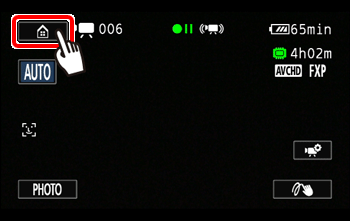
3. 

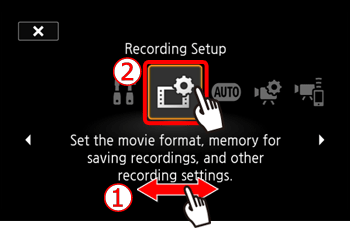
4. Touch [Video Quality].
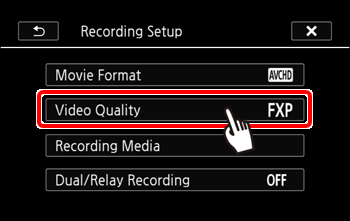
5. Touch to select the video quality.
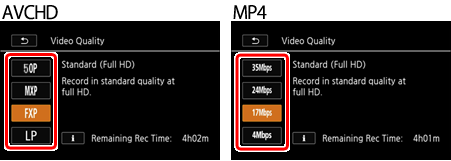
Caution
For more detailed information on the recording mode, touch [i].
The information will be displayed.
6. Touch [ 
7. Touch [