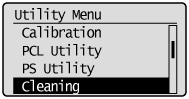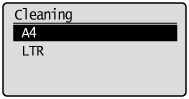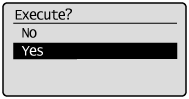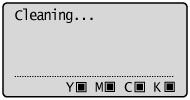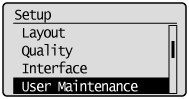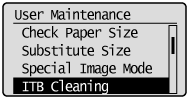Cleaning the Fixing Roller
If the printed paper has smudge marks, clean the fixing roller using the following procedure.
* A4 or Letter plain paper is required to clean the fixing roller. Have A4 or Letter plain paper ready.
1. Load A4 or Letter size plain paper in the multi-purpose tray.
For details on the procedures for loading paper, see the "e-Manual" (HTML manual) in the CD-ROM supplied with the printer.
2. Make sure that the printer is online.
If the printer is not online, press [ 

3. Press [ 

4. Select [Cleaning] using [ 

5. Select the size of the paper loaded in the multi-purpose tray using [ 

6. Select [Yes] using [ 
→ ⋖Set cleaning paper and press the Online key.⋗ is displayed on the display.
7. Press [ 

→ The paper is fed in the printer, and the printer starts cleaning the fixing roller.
The cleaning is finished when the paper is output completely.
* Cleaning the fixing roller cannot be canceled. Please wait until it is completed.
Caution
Do not touch the paper until it is output completely while cleaning the fixing roller.
Caution
Cleaning time
Cleaning the Transfer Belt
If dirt sticks to the transfer belt on the ITB (Intermediate Transfer Belt), this may result in deterioration of print quality. If this happens, clean the transfer belt using the following procedure.
1. Press [ 

→ The Online indicator goes off, allowing you to specify the settings on the control panel.
2. Press [ 

3. Select [User Maintenance] using [ 

4. Select [ITB Cleaning] using [ 

5. Select [Yes] using [ 
→ "Cleaning..." is displayed on the display, and transfer belt cleaning begins. When the message disappears, cleaning is completed.
* Cleaning the Intermediate Transfer Belt cannot be canceled. Please wait until it is completed.
Caution
Cleaning time