Solution
You can activate the relay recording so if the memory you are using becomes full while recording movies, the recording will continue uninterrupted on a memory card.
When recording on memory card A, you can use memory card B for relay recording (
Caution



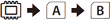
Confirm the following information regarding the relay recording settings.
1. Insert a memory card that contains no video recordings into the card slot of the memory card you want to use for relay recording.
 /
/  only): memory card slot
only): memory card slot  or both memory card slots.
or both memory card slots. only.
only.When the power is off, insert a memory card, and then close the cover.

2. Set the mode switch to ⋖M⋗.
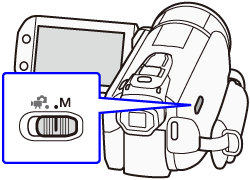
3.Turn on the camcorder.
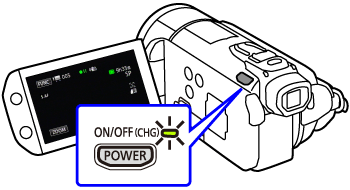
4. Touch [ 
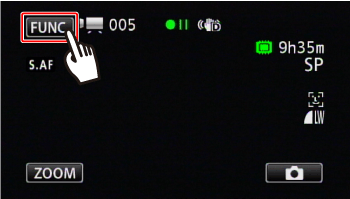
5. Touch [ MENU ].

6. Touch [ 
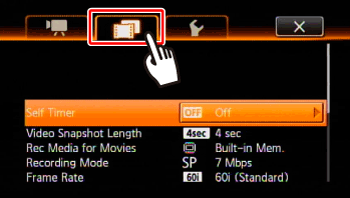
7. 

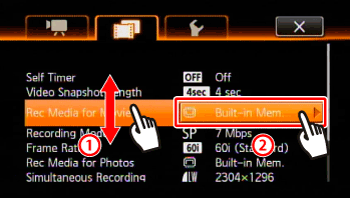
8. Touch [ 




9. Touch [ Relay Recording ].

10. Touch [ 
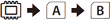


If [ 

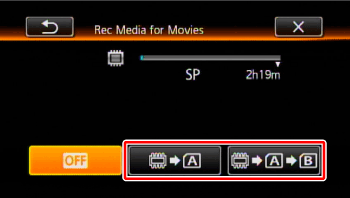
11. Touch [ 
Caution



- Turning off the camcorder.
- Opening the double memory card slot cover.
- Changing the position of the mode switch.
- Changing the camcorder's operating mode.
- Changing the memory used for recording movies.
- If there is any scene recorded on the memory card.
- If the memory card slot cover is open, or the LOCK switch on the memory card is set to prevent writing, you will not be able to copy movies to the memory card.






