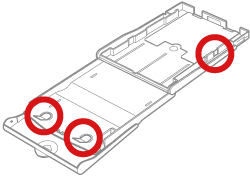Solution
Caution
Use only paper in a genuine Canon Color Ink / Paper Set for SELPHY CP printers. Other paper, such as regular postcards or paper for SELPHY ES printers, cannot be used.
Never do the following, which may damage the printer or cause malfunction.
- Loading paper upside-down, with the glossy and back sides reversed.
- Bending or separating paper at the perforations before printing.
- Using label paper whose upper label surface is peeling off or has been partially pulled up.
- Writing on paper before printing.
- Reusing paper, as by printing on blank areas.
Accidentally bending the springs may prevent efficient paper feeding.
Note that one spring is attached in the center on the top of card-size paper cassettes.
Avoid touching or rubbing the glossy, printing side of the paper. Do not handle paper with wet hands, and keep paper free of dust. Dirt or moisture may cause banding or affect print quality, or damage the printer.
Make sure you are using the correct combination of paper, paper cassette and ink cassette.
1. Open the paper compartment cover.

2. Load the paper cassette
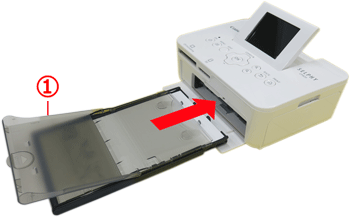

(Printer with attached paper compartment.)