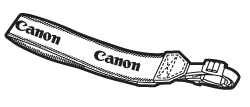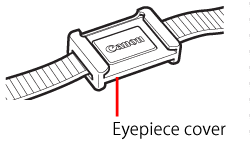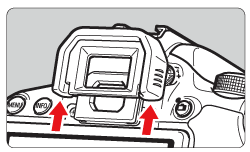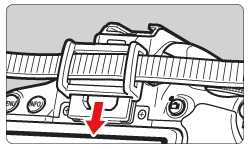The procedure for attaching the camera strap to your camera is explained below.
Caution
Strap mount eyelets are located on the upper left and right sides of the camera.
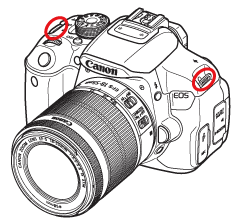
Attach the left side of the strap to the camera’s left strap mount eyelet, and the right side to the camera’s right strap mount eyelet.
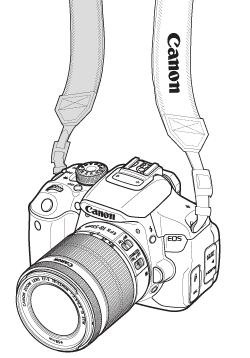
Attaching the Strap
Upon purchase, the ends of new straps are passed through 

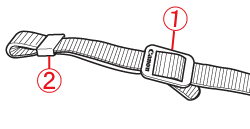
1. Loosen the strap and pass the end through 

Make sure to leave 
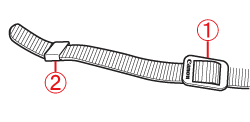
2. Pass the end of the strap through the camera’s strap mount eyelet to attach it to the camera.
Make sure to pass the strap through the strap mount eyelet from the bottom as shown below.
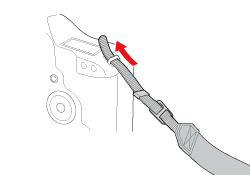
Caution
3. Fold the strap over, and pass it through the strap keeper.
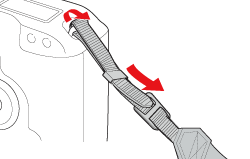
4. Next, pass the strap through the inside of the buckle.
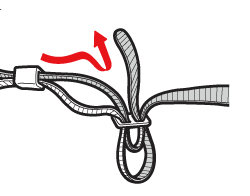
5. To remove excess slack from the strap, follow steps

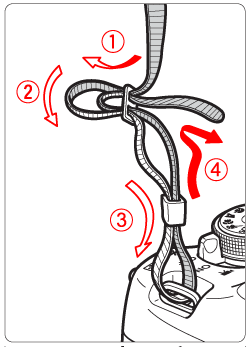
6. Pull the strap to take up any slack and make sure the strap will not loosen from the buckle.
7. Repeat the process with the other end of the strap on the opposite side. Make sure the strap is not twisted before attaching it to the camera.
Caution
Using the Eyepiece Cover
When you use the self-timer, bulb, or Remote Switch and do not look through the viewfinder, stray light entering the viewfinder can cause the image to look dark. To prevent this, use the eyepiece cover attached to the camera strap.
During Live View shooting and movie shooting, attaching the eyepiece cover is unnecessary.
1. Push the bottom of the eyecup to remove.
2. Slide the eyepiece cover down into the eyepiece groove to attach it.
3. After taking the picture, detach the eyepiece cover and attach the eyecup by sliding it down the eyepiece groove.