Solution
Software is supplied for manipulating the recorded images your camera.
The software structure shown below, enables various operations with a computer.
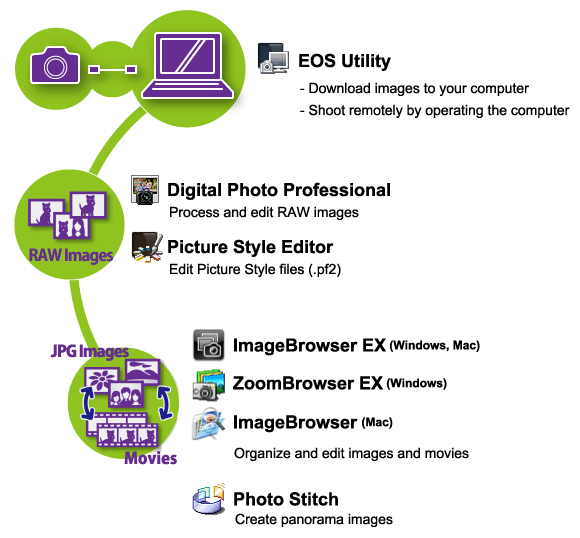
| Software | Usage |
| EOS Utility | This software allows you to connect your computer and camera in order to download images (still images/movies) shot with the camera to the computer, set the various settings on the camera, and remotely shoot photos by operating the computer. Also, with the EOS 6D / EOS 7D Mark II / EOS 70D / EOS REBEL T5i / EOS 700D / EOS REBEL T4i / EOS 650D / EOS REBEL SL1 / EOS 100D / EOS REBEL T3i / EOS 600D / EOS REBEL T5/EOS 1200D, background music like the EOS Sample Music (*) cannot be copied to a card.
*Five original background music tracks provided by Canon. Use EOS Utility to copy the background music tracks to the card, and you can play the background music during playback of video snapshot albums, movies, and slide shows with the camera. |
| Digital Photo Professional | This software is recommended for users who mainly shoot RAW images. You can view/edit/process/print RAW images at high speed. You can also edit JPEG images while retaining the original images. |
| ImageBrowser EX ZoomBrowser EX (for Windows) ImageBrowser (for Macintosh) | This software is recommended for users who mainly shoot JPEG images. You can easily view/edit/organize/sort/print JPEG images. You can also play/edit MOV movies and extract still images from movies. * You can use the video snapshot album with the EOS 6D / EOS 7D Mark II / EOS 70D / EOS REBEL T5i / EOS 700D / EOS REBEL T4i / EOS 650D / EOS REBEL SL1 / EOS 100D / EOS REBEL T3i / EOS 600D / EOS REBEL T5/EOS 1200D. |
| Picture Style Editor | This software is aimed at advanced users who are experienced in editing images. The software edits Picture Styles and you can create/save original Picture Style files. |
| PhotoStitch | This software merges photos (up to four JPEG images) to create panorama images. Start this software from ImageBrowser EX, ZoomBrowser EX, or ImageBrowser to merge images. |
Caution
Please use the software supplied with the camera.
The ZoomBrowser EX/ImageBrowser supplied with previous products does not support still photo and MOV movie files shot on cameras which come supplied with ImageBrowser EX.
Please refer to the software instruction manuals for more information on how to use the each software.







