The EOS C300 Mark II records 4K and HD clips to CFast cards, and proxy clips and photos to SD, SDHC and SDXC cards.
CFast Cards
Currently, compatibility has been verified for the following cards(as of December 2017).
| Manufacturer | Label | Model Numbers | Capacity |
| SanDisk | Extreme PRO | SDCFSP-256G-xxxD (*1)(*2) | 256 GB |
| SDCFSP-128G-xxxA (*1) | 128 GB | ||
| SDCFSP-128G-xxxB (*1) | 128 GB | ||
| SDCFSP-128G-xxxD (*1)(*2) | 128 GB | ||
| SDCFSP-064G-xxxB (*1) | 64 GB | ||
| SDCFSP-064G-xxxD (*1)(*2) | 64 GB | ||
| SONY | G Series CFast 2.0 Memory Card | CAT-G128 (*2) | 128 GB |
| CAT-G64 (*2) | 64 GB | ||
| *1 Verify the letter that appears at the end of the model number. The 'xxx' portion in the model numbers represents a 3-character region code. *2 Compatible with Video Performace Guarantee 130 (VPG-130). | |||
How to identify the model number of a SanDisk card
Back of the package
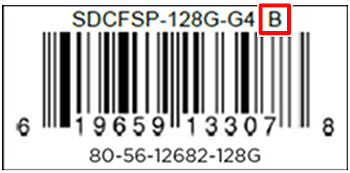
Back of the card
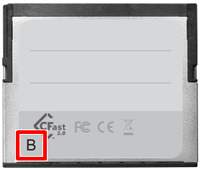
Caution
Proper operation cannot be guaranteed for all recording media.
In some cases, it may take longer to write data on the CFast card and recording may stop. To avoid this, we recommend that users regularly fully format and refresh their card using the "CFast Full Format and Refresh Tool" available from the link below.
SanDisk : http://kb.sandisk.com/app/answers/detail/a_id/17370
If the card is inserted into a camera with a different firmware version, a message recommending to initialize the card may be displayed. In such case, back up the clips recorded on the card and then initialize it with the camera.
SDHC/SDXC Cards
The following SDHC/SDXC cards have been verified to work with the camcorder (As of August, 2015).
| Manufacturer | LABEL | Capacity | Speed Class | Model number |
| Panasonic | - | 8GB | Class10 | RP-SDWA08GJK |
| - | 8GB | Class10 | RP-SDAB08GJK | |
| - | 16GB | Class10 | RP-SDWA16GJK | |
| - | 16GB | Class10 | RP-SDAB16GJK | |
| - | 16GB | Class10 | RP-SDUC16GJK | |
| - | 32GB | Class10 | RP-SDWA32GJK | |
| - | 32GB | Class10 | RP-SDAB32GJK | |
| - | 32GB | Class10 | RP-SDUC32GJK | |
| - | 64GB | Class10 | RP-SDW64G | |
| - | 64GB | Class10 | RP-SDUB64GJK | |
| - | 64GB | Class10 | RP-SDUC64GJK | |
| SanDisk | Ultra SDHC | 8GB | Class10 | SDSDU-008G-J35 |
| Extreme SDHC UHS-I | 8GB | Class10 | SDSDXS-008G-J35 | |
| Extreme SDHC UHS-I | 16GB | Class10 | SDSDXS-016G-J35 | |
| Extreme Pro SDHC UHS-II | 16GB | - | SDSDXPB-016G-J35 | |
| Extreme PLUS | 16GB | Class10 | SDSDXS-016G-JU3 | |
| Extreme PRO SDHC UHS-II | 32GB | - | SDSDXPB-032G-J35 | |
| Extreme SDHC UHS-I | 32GB | Class10 | SDSDXS-032G-J35 | |
| Extreme PLUS | 32GB | Class10 | SDSDXS-032G-JU3 | |
| Extreme Pro SDXC UHS-II | 64GB | - | SDSDXPB-064G-J35 | |
| Extreme SDXC UHS-I | 64GB | Class10 | SDSDXS-064G-J35 | |
| Extreme PLUS | 64GB | Class10 | SDSDXS-064G-JU3 | |
| Extreme SDXC UHS-I | 128GB | Class10 | SDSDXL-128G-J35 | |
| Extreme PLUS SDXC UHS-I | 128GB | Class10 | SDSDXS-128G-J35P | |
| Toshiba | SDHC Class10 | 8GB | Class10 | SD-GX008G |
| NFC SDHC | 8GB | Class10 | SD-NFC08GA | |
| SDHC Class10 | 16GB | Class10 | SD-GX016G | |
| EXCERIA PRO UHS-II SDHC | 16GB | - | SDXU-016GA | |
| NFC SDHC | 16GB | Class10 | SD-NFC16GA | |
| SDHC Class10 | 32GB | Class10 | SD-GX032G | |
| NFC SDHC | 32GB | Class10 | SD-NFC32GA | |
| EXCERIA PRO UHS-II SDHC | 32GB | - | SDXU-032GA | |
| Flash Air LAN Model | 32GB | Class10 | SD-WD032G | |
| SDXC UHS-I EXCERIA Type2 | 64GB | Class10 | SD-GU064G2 | |
| EXCERIA UHS-II SDHC | 64GB | - | SDHU-064GA |
Caution
Proper operation cannot be guaranteed for all recording media.
About CFast and SDXC cards:
You can use CFast cards and SDXC cards with this camcorder but such recording media are initialized using the exFAT file system.
When using exFAT-formatted recording media with other devices (digital recorders, card readers, etc.) make sure that the external device is compatible with exFAT. For more information on compatibility, contact the computer, operating system or memory card manufacturer.
If you use exFAT recording media with a computer OS that is not exFAT-compatible, you may be prompted to format the memory card. In such case, cancel the operation to prevent data loss.







