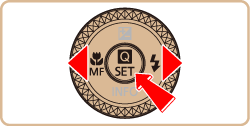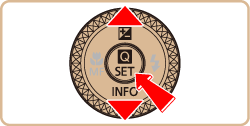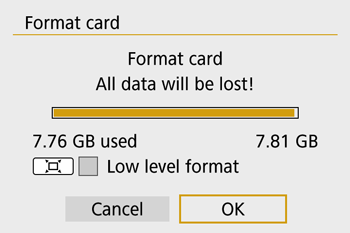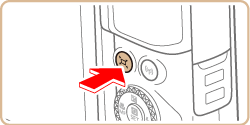Formatting Memory Cards
Before using a new memory card or a card formatted in another device, you should format the card with this camera.
Formatting erases all data on a memory card. Before formatting, copy images on the memory card to a computer, or take other steps to back them up.
Caution
1. Turn the camera on.
2. Press the 
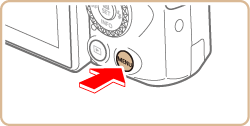
3. The following screen appears.
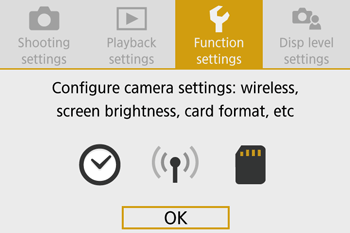
Press the 


After making a selection, press the 
4. The following screen appears.
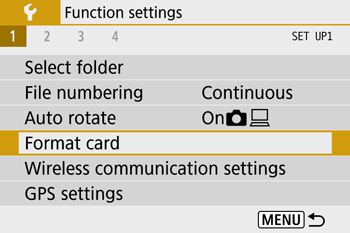
Press the 

After making a selection, press the 
5. The following screen appears.
Press the 

After making a selection, press the 
6. The following screen appears, and then the memory card is formatted (initialized).
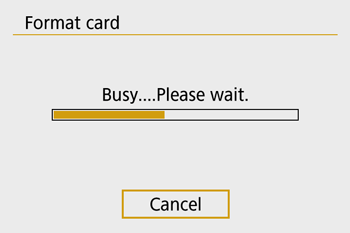
7. When formatting is completed, the following screen appears.
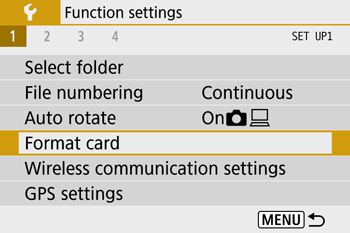
Caution
Caution
Low-Level Formatting
Perform low-level formatting in the following cases: [Memory card error] is displayed, the camera is not working correctly, card image reading/writing is slower, continuous shooting is slower, or movie recording suddenly stops. Low-level formatting erases all data on a memory card. Before lowlevel formatting, copy images on the memory card to a computer, or take other steps to back them up.
1. Turn the camera on.
2. Press the 
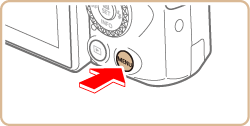
3. The following screen appears.
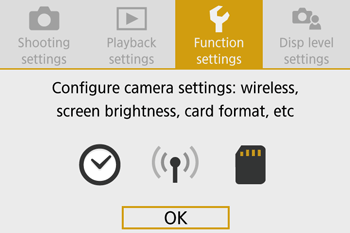
Press the 


After making a selection, press the 
4. The following screen appears.
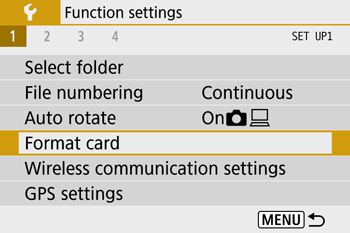
Press the 

After making a selection, press the 
5. The following screen appears.
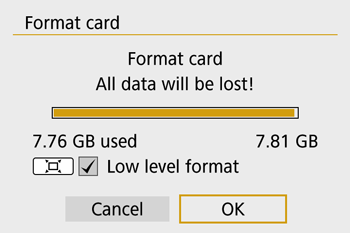
Press the 

Press the 

After making a selection, press the 
6. The following screen appears, and then the memory card is formatted (initialized).
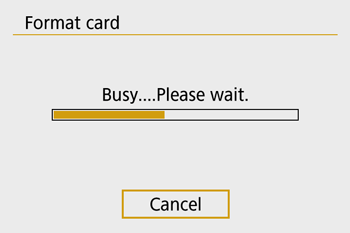
7. When formatting is completed, the following screen appears.
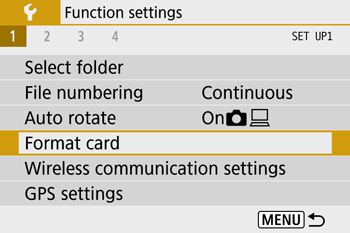
Caution