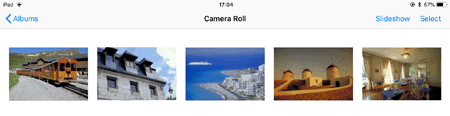Solution
The images edited in Digital Photo Professional Express can be written as JPEG, and exported to the camera roll.
1. Open Digital Photo Professional Express.
2. Tap on image to go to the editing screen.
3. When finished editing, tap [ 
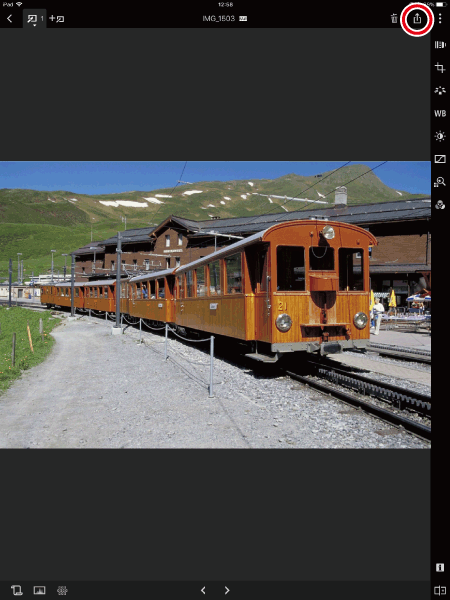
4. Select image size, and tap [ Export ].
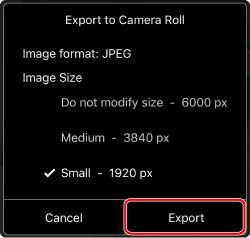
5. Tap [ OK ].
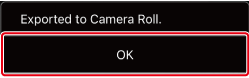
6. Open Camera Roll to confirm the exported images.