Changing Control Ring Settings
Reassign control ring functions as follows. Using the control ring is an enjoyable way to control the camera as you would a fully manual camera.
1. Turn the camera on.
2. Choose a function to assign to the ⋖
Press the ⋖
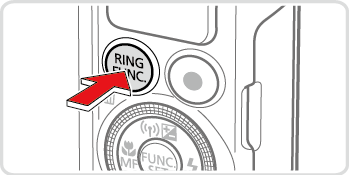
3. Choose an option, either by pressing the ⋖




Press the ⋖FUNC./SET⋗ (
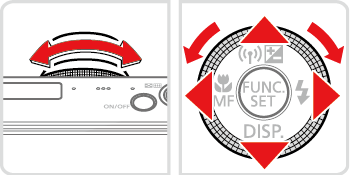
Functions Assignable to the Control Ring
Functions you can assign to the control ring vary depending on shooting mode, and those assignments determine which functions you can assign to the control dial.
| Assignable Function | Shooting Mode | ||||
 |  |  |  | ||
 |  | Av | Av | Tv | ISO |
 | Tv | - | - | - | |
 |  | ISO | ISO | ISO | ISO |
 | Tv, Av* | Av | Tv | - | |
 |  | Tv | +/- | +/- | +/- |
 | Av | Av | Tv | - | |
 |  | Manual focusing is possible. | |||
 |  | White balance can be corrected. | |||
 |  | Step zooming is possible. | |||
 |  | Dynamic range correction can be configured. | |||
 |  | Shadow correction can be enabled or disabled. | |||
 |  | The aspect ratio can be changed. | |||
 | - | Functions can be assigned as desired. | |||
+/–: exposure compensation; ISO: ISO speed; MF: manual focus; Tv: shutter speed; Av: aperture value.
When you assign [MF], [  ], [
], [  ], [
], [  ], [
], [  ] or [
] or [  ], to the ⋖
], to the ⋖ ⋗ button, the functions you can assign to the ⋖
⋗ button, the functions you can assign to the ⋖ ⋗ dial are the same as for [
⋗ dial are the same as for [  ].
].
 ], [
], [  ], [
], [  ], [
], [  ] or [
] or [  ], to the ⋖
], to the ⋖ ⋗ button, the functions you can assign to the ⋖
⋗ button, the functions you can assign to the ⋖ ⋗ dial are the same as for [
⋗ dial are the same as for [  ].
].*Tv and Av settings can be toggled by pressing the ⋖ 
Caution
The ⋖






