Autofocus may not work well on the following subjects. In such case, focus manually.
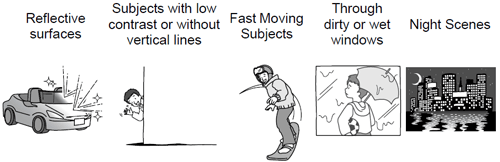
Manual Focus Adjustment
Adjust the zoom before you start the procedure.
Mode switch:P
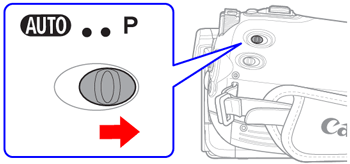
1. Press 
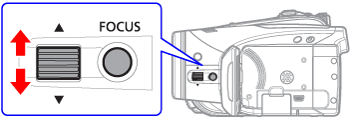
2. Adjust the focus as necessary with the FOCUS dial until the image appears focused.
- Pressing 
Caution
The camcorder will automatically return to autofocus when you set the mode switch to 






