Solution
How to set High-Speed Continuous Shooting (High-speed Burst)Viewing Each Image in a Group (Group Playback)
How to set High-Speed Continuous Shooting (High-speed Burst)
You can shoot continuously while the shutter button is pressed and held down fully.
The number of shots that can be taken in 1 second is as shown in the table below.
| Model | Recordable Shots ( / sec.) |
|---|---|
| PowerShot ELPH 520 HS / IXUS 500 HS | Approx. 6.8 shots |
| PowerShot ELPH 110 HS / IXUS 125 HS | Approx. 5.8 shots |
Caution
 ).
).  ).
). ) mode are as follows:
) mode are as follows: - [Flash] (

For unavailable functions other than the ones indicated above, see the [Camera User Guide] supplied with the product.
Caution
1. Set the ⋖Mode Switch⋗ to [Shooting] (
2. Press the ⋖FUNC./SET⋗ (
3. The following screen appears on the LCD monitor.

Operate the ⋖directional buttons⋗ up or down to select the [Rec. Mode]. (If no changes have been made so far, [Program AE] (
Press the ⋖FUNC./SET⋗ (
4. Operate the ⋖directional buttons⋗ up or down to select the [High-speed Burst] (

Press the ⋖FUNC./SET⋗ (
5. The following screen appears on the LCD monitor.

If the [High-speed Burst] (
As long as you hold the
Viewing Each Image in a Group (Group Playback)
When playing back images, images taken in [High-speed Burst](
Caution
Caution
 ) mode as a group, press ⋖MENU⋗, and then select [On] for [Group Images] in the [Playback Menu](
) mode as a group, press ⋖MENU⋗, and then select [On] for [Group Images] in the [Playback Menu]( ) tab. (By default, [On] is selected.)
) tab. (By default, [On] is selected.)1. Choose an image group.
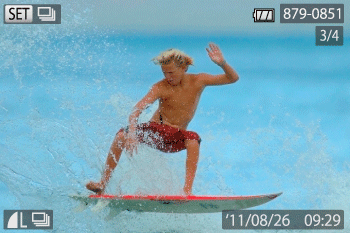
Operate the ⋖directional buttons⋗ left or right to choose an image that displays (
Press the ⋖FUNC./SET⋗ (
2. The following screen appears.

Operate the ⋖directional buttons⋗ up or down to choose (
Press the ⋖FUNC./SET⋗ (
3. The following screen appears.
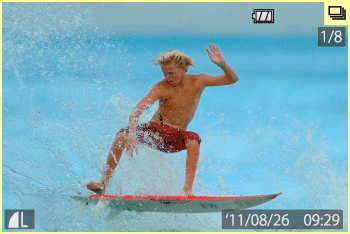
Operate the ⋖directional buttons⋗ left or right to view images in the group individually.
To cancel group playback, press the ⋖FUNC./SET⋗ (


Caution









