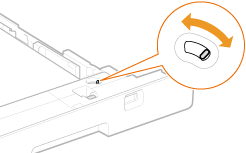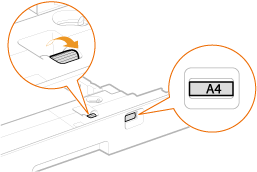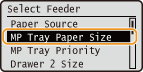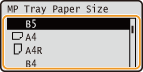Paper Drawer
1. Set the paper selection lever according to the loaded paper.
| Paper Size | Position of the Paper Selection Lever |
| A3, B4, A4, B5, A5, 16K |  |
| Ledger, Legal, Letter, Executive, Foolscap, custom |  |
2. Rotate the paper size dial to match the size of the loaded paper.
NOTE:
For A4 Size and Letter Size Paper
| Paper Size | Orientation | Setting |
| A4 |  * * | A4 |
 | A4 | |
| Letter |  * * | LTR |
 | LTR |
Custom size paper/8K size paper/Statement size
Set the paper size dial to "Custom" and specify settings for the appropriate one of ⋖Drawer 1 Size⋗ to ⋖Drawer 4 Size⋗ in the setting menu of the operation panel. For details on the settings, see the "e-Manual" (HTML manual) in the CD-ROM supplied with the printer.If you load paper in portrait orientation, select the [Feed Custom Paper Vertically] check box in the [Paper Source] tab of the printer driver before printing.

Set the paper size dial to "Custom" and select ⋖8K⋗ in the appropriate one of ⋖Drawer 1 Size⋗ to ⋖Drawer 4 Size⋗ in the setting menu of the operation panel.

Set the paper size dial to "Custom" and select ⋖STMT⋗ in the appropriate one of ⋖Drawer 2 Size⋗ to ⋖Drawer 4 Size⋗ in the setting menu of the operation panel.
Multi-Purpose Tray
1. Press [ 
2. Use [ 


3. Select the paper size, and press [ 
NOTE:
A4 size, Letter size, and custom size
| Paper Size | Orientation | Setting |
| A4 |  *1 *1 | < A4R> A4R> |
 | < A4> A4> | |
| Letter |  *1 *1 | < LTRR> LTRR> |
 | < LTR> LTR> | |
| Custom size paper |  *2 *2 | < Custom Size R> Custom Size R> |
 | < Custom Size> Custom Size> |
*2 Before printing, select the [Feed Custom Paper Vertically] check box in the [Paper Source] tab of the printer driver.
About ⋖Mixed Sizes⋗