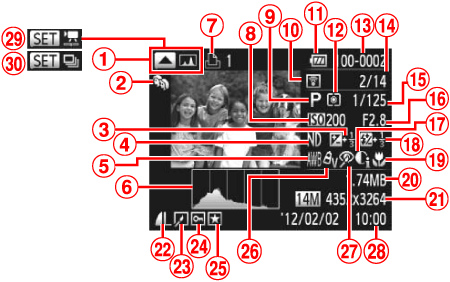Front Panel
 | Front dial |  | Hot shoe |
 | Lamp |  |   (Pop up flash) switch (Pop up flash) switch |
 | Lens |  | Flash |
 | Zoom lever Shooting:  (telephoto) / (telephoto) /  (wide angle) (wide angle)Playback:  (magnify) / (magnify) /  (index) (index) |  | Speaker |
 | Strap mount |  | Ring release button |
 | Shutter button |  | DC coupler cable port |
 | Power button/lamp |  | Memory card/battery cover |
 | Mode dial |  | Tripod socket |
 | Exposure compensation dial | ||
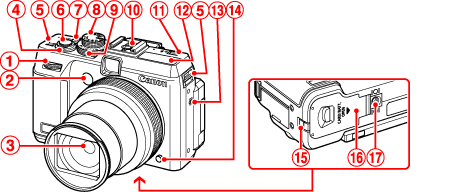
Back Panel
 |  (Shortcut) / (Shortcut) /  (Direct print) button (Direct print) button |  | Remote terminal |
 |  (AE lock/FE lock) / (AE lock/FE lock) /  (Jump) button (Jump) button |  | HDMITM terminal |
 |  (AF Frame Selector) / (AF Frame Selector) /  (Single image erase) button (Single image erase) button |  |  button button |
 | Screen (LCD monitor) |  |  (Metering) button (Metering) button |
 | Diopter adjustment dial |  | ISO speed / Up button |
 | Viewfinder |  |  (Macro) / (Macro) /  (Manual focus) / Left button (Manual focus) / Left button |
 | Microphone |  | Control dial |
 | Indicator |  |  FUNC./SET button FUNC./SET button |
 |  (Playback) button (Playback) button |  |  (Flash) / Right button (Flash) / Right button |
 | Movie button |  |  (Display) / Down button (Display) / Down button |
 | AV OUT (Audio/video output) / DIGITAL terminal | ||
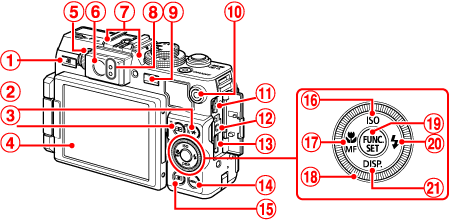
Shooting (Information Display)
 | Battery level |  | Date stamp |
 | Camera orientation* |  | ISO speed |
 | White balance correction |  | ND filter |
 | My Colors |  | AE lock, FE lock |
 | AEB shooting / Focus bracketing |  | Grid lines |
 | Drive mode |  | Shutter speed |
 | Eye-Fi connection status |  | Electronic level |
 | Metering method |  | Aperture value |
 | Still image compression, Resolution |  | Exposure compensation level |
 | Histogram |  | i-Contrast |
 | Recordable shots |  | White balance |
 | Self-timer |  | Mercury lamp correction |
 | Movie quality |  | Camera shake warning |
 | Focal length |  | Exposure shift bar |
 | Remaining time |  | Zoom bar |
 | Digital zoom magnification, Digital tele-converter |  | Blink detection |
 | Focusing range, AF lock, IS mode icon |  | Exposure level |
 | Shooting mode, Scene icon |  | MF indicator |
 | Flash mode, LED light |  | Image stabilization |
 | AF frame |  | Time zone |
 | Red-eye correction |  | Wind filter |
 | Flash exposure compensation / Flash output level |  | Exposure compensation bar |
 | Spot AE point frame | ||
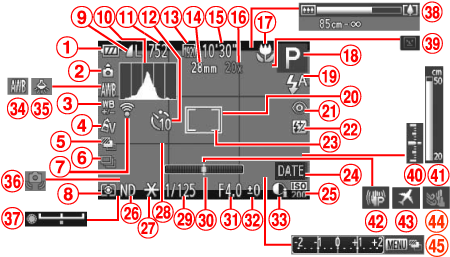
* 

The camera detects the shooting orientation and adjusts settings for optimal shots.
Orientation is also detected during playback, and in either orientation, the camera automatically rotates images as needed.
However, the orientation may not be detected correctly when the camera is pointed straight up or down.
Playback (Detailed Information Display)
 | Switch display (RGB histogram) |  | Aperture value |
 | My Category |  | i-Contrast |
 | Exposure compensation level, Exposure shift level |  | Flash, Flash exposure compensation |
 | ND filter |  | Focusing range |
 | White balance, White balance correction, Mercury lamp correction |  | File size |
 | Histogram |  | Still images: Resolution Movies: Movie length |
 | Print order |  | Compression (image quality) / Resolution, RAW, MOV (movies) |
 | ISO speed, Playback speed |  | Group playback, Image editing |
 | Shooting mode |  | Protection |
 | Transferred via Eye-Fi |  | Favorite |
 | Battery level |  | My Colors |
 | Metering method |  | Red-eye correction |
 | Folder number - File number |  | Shooting date/time |
 | Current image no. / Total no. of images |  | Movie |
 | Shutter speed (still images), Image quality / Frame rate (movies) |  | High-speed burst HQ |